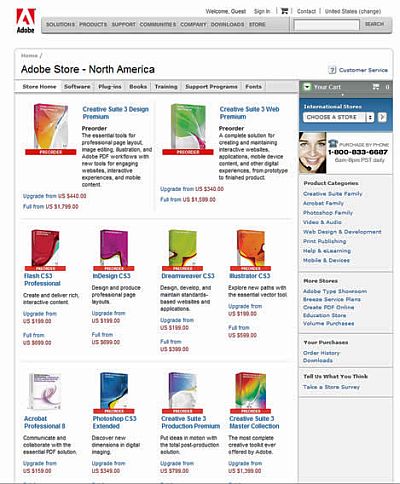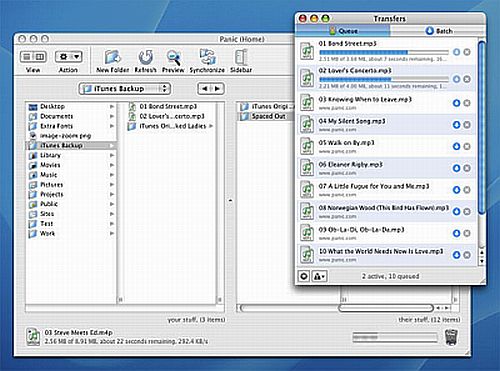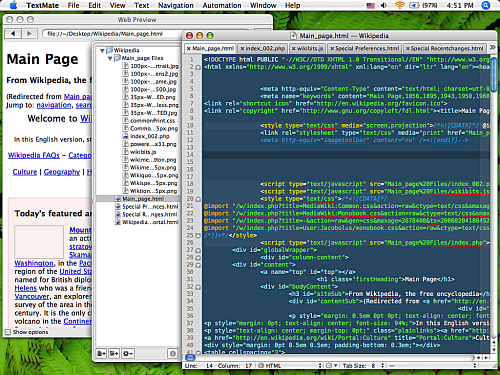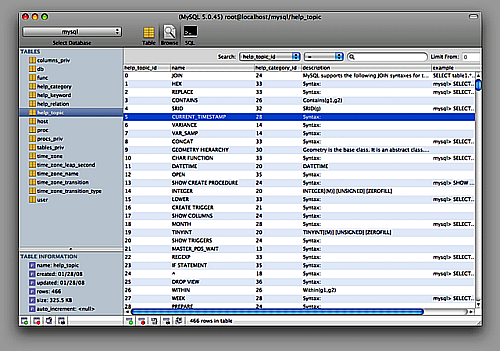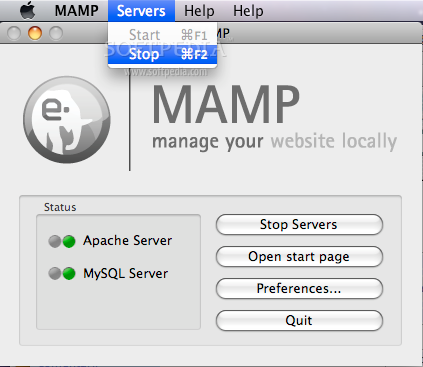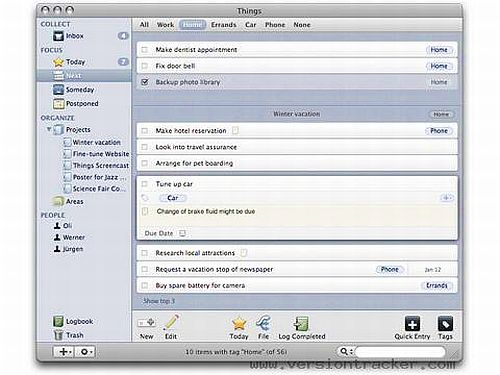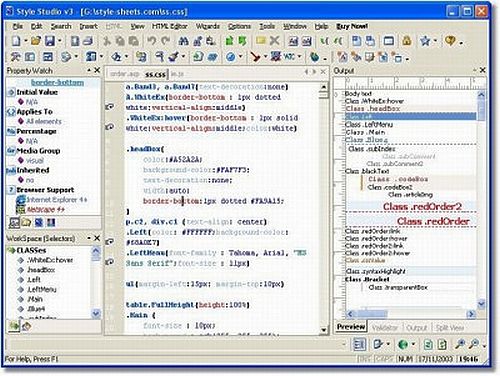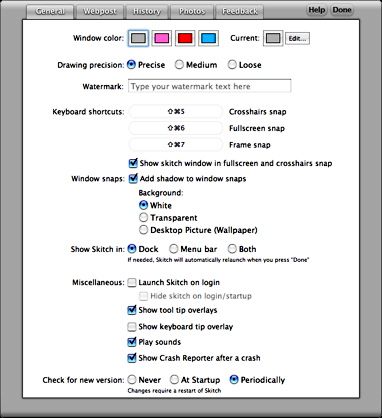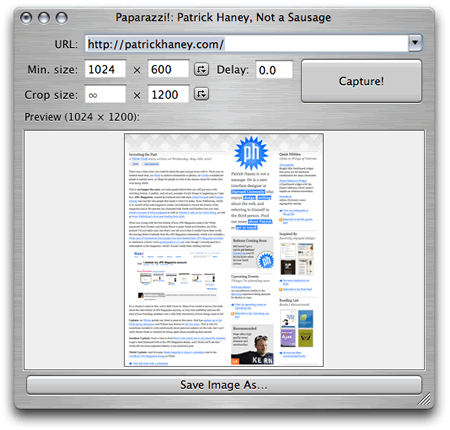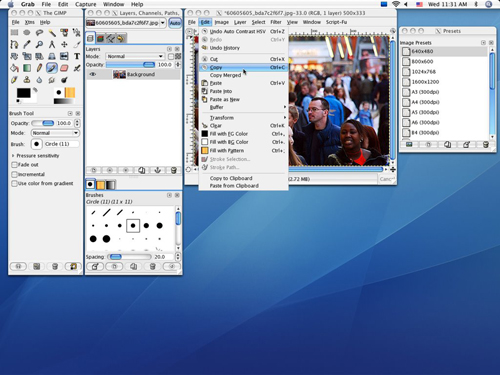Back in January 2008, when I converted from a PC to a MacBook Pro, I decided to find out applications those were recommended for the Mac. There are many features in Mac OSX that are missing in Windows.
Let me share with you some of the applications present in my OSX doc, which are used on a daily basis and prove to be of a great help to all the Mac users and web designers.
Adobe Creative Suite
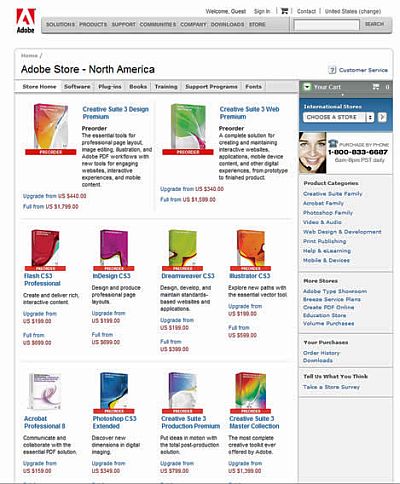
This is a primary and must have requirement for all web designers. It is really difficult to get through the day without a photoshop, illustrator and flash. Fireworks is also said to be good for compressing images.
Download
Transmit
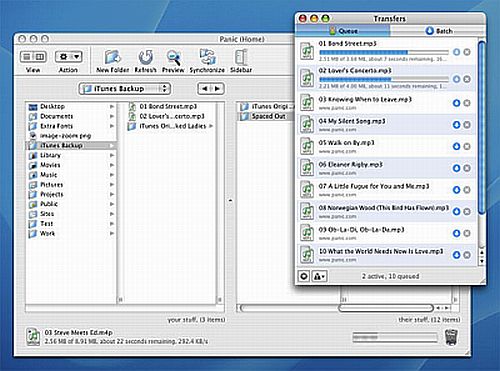
It is an FTP client for Mac. You can edit remote files, synchronize, search, tabs, SSL and cover other FTP daily needs.
Download
Textmate
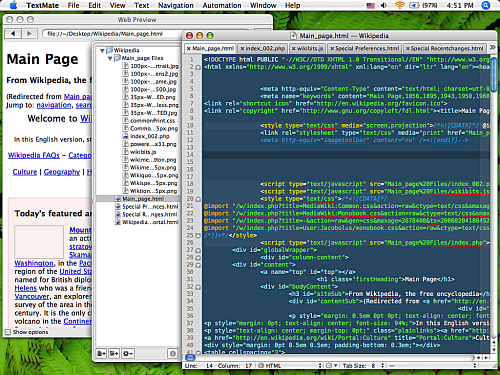
It is another text editor, useful for back-end development. You can do code completion, syntax coloring and many more things with an ease of customizing fonts and colors in the application.
Download
Sequel Pro.
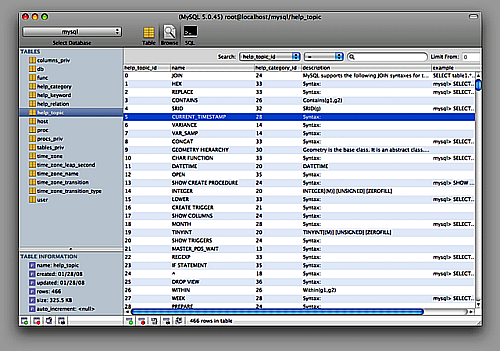
It gives users an interface to work with MySQL databases. Quicker and easy to operate, the application is an alternative to CocoaMySQL and works just as well & looks better.
Download
MAMP
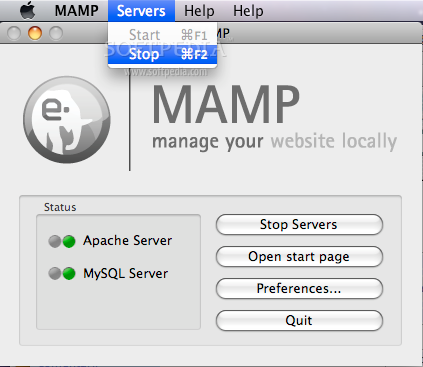
You can get Apache, MySQL and PHP running on your machine by MAMP. Just by using the application, the three services will be up and functioning causing no messing around the terminal.
Download
Things
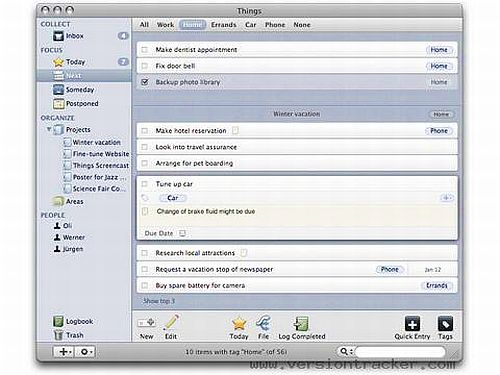
It is a great application for getting things done. You can set yourself project tasks and daily tasks, check them off as and when you get them done.
Download
CSS Edit
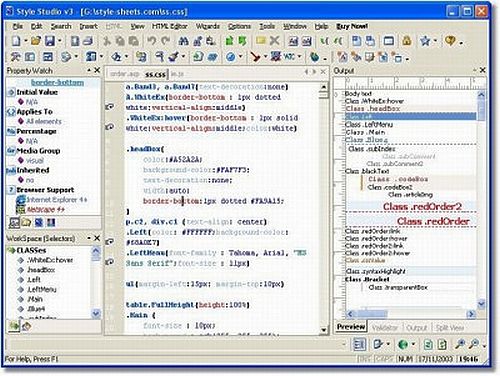
It allows for the real time previews of the website and style. This application is really efficient, as it allows users to easily find all the styles that are being applied to certain elements.
Skitch
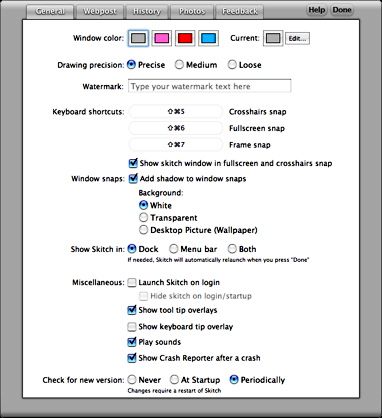
By using the skitch editor, you can add notes to the image or highlighted areas of a screenshot. The application is very useful and also saves you from loading Photoshop for simple tasks.
Download
Paparazzi
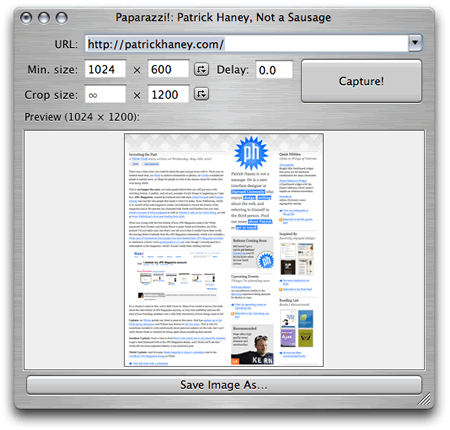
The application helps in taking full screenshots of webpages. You can only take a screenshot of the visible screen by using Cmd+Shift+3, but Paparazzi takes the whole height of the page, below the fold also and it’s thus great for showing screenshots of the web designs.
Download
Twitterific

Now you can easily interact with Twitterland through Twitterific. The application can retrieve and send tweets, and thus saves you from going to Twitter to see what’s going on.
Download
There are some other applications, which are worth looking at:
Firefox
It is a fantastic browser with extensions for designers like Web developer Toolbar and FireBug.
Download
Pixelmator
It is a cheap alternative to Photoshop.
Download
Lineform
It is another cheap alternative to Illustrator.
Flickr Uploader
You can easily upload photos to Flickr.
Download
Skype
You can do a conference call for free over the web by this application.
Download