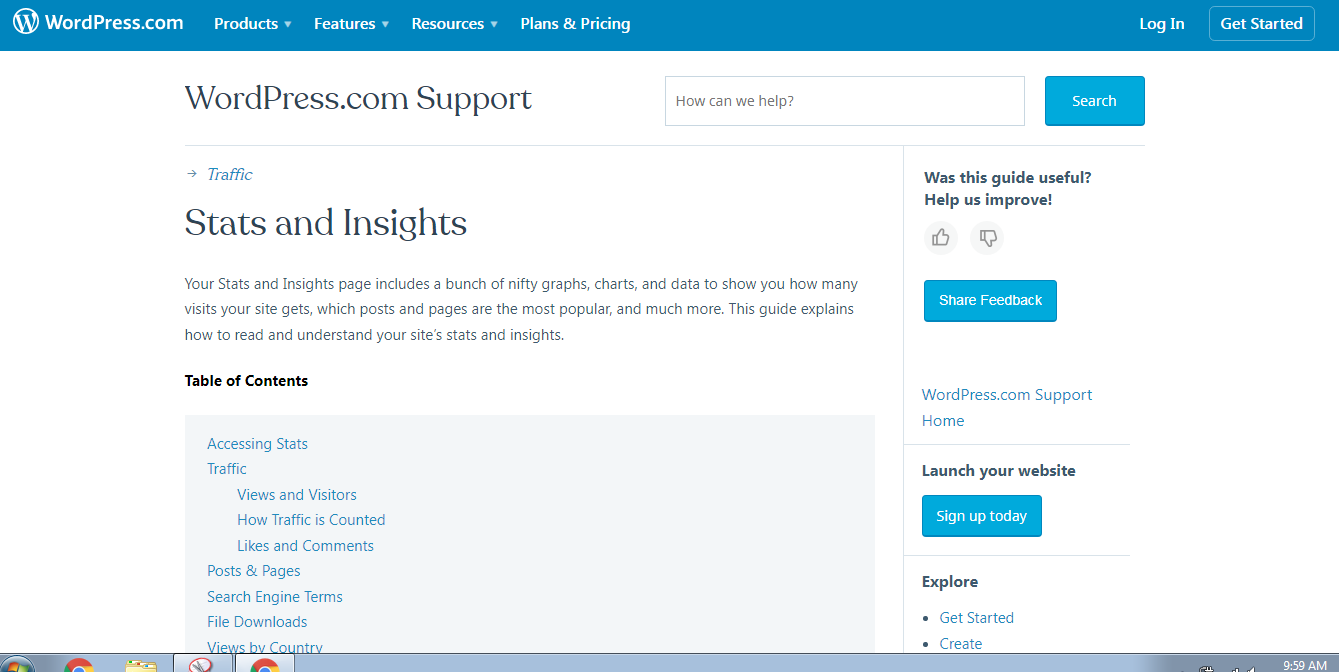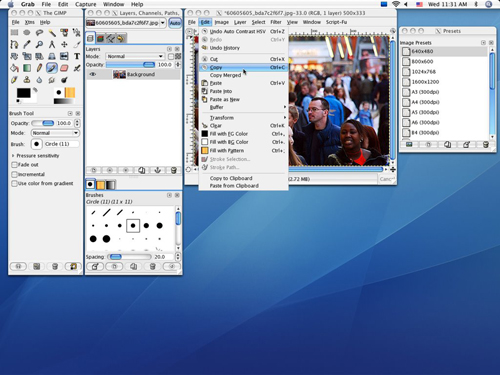Are you seeking for the most effective way to get information and data on the performance of your website? You’ll need an analytics system to collect website data and deliver actionable insights if you want to run a successful online website. This takes the guesswork out of growing your business and allows you to make data-driven decisions.
Although you may have be aware that Google Analytics is the most generally used website tracking tool, there are a number of other options.
In this post, we’ll compare some of the best analytics tools for your WordPress website.
Best Analytics Plugins for WordPress
1.WordPress.com Stats
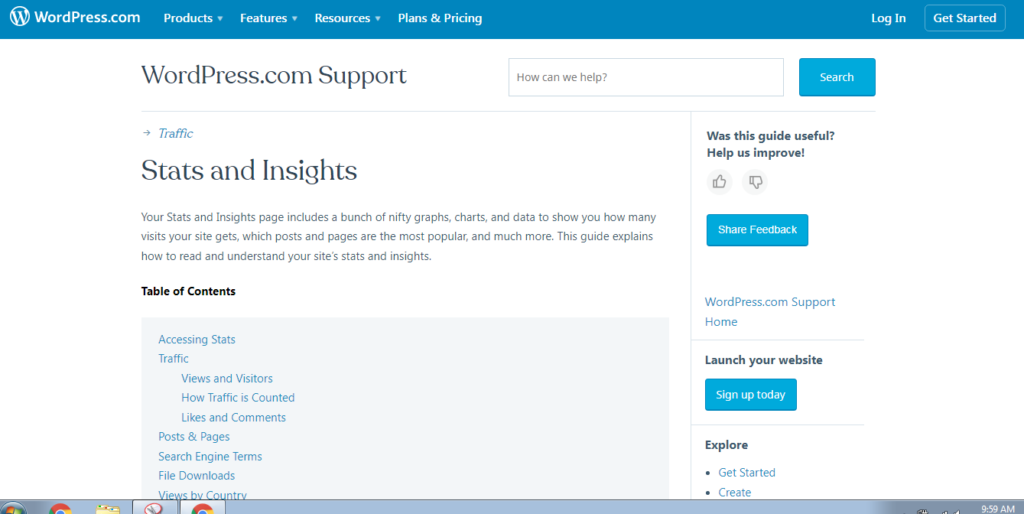
WordPress.com Stats from Jetpack is a free WordPress Analytics plugin that displays brief statistics about your website traffic in your WordPress dashboard. To use Jetpack Stats to track your traffic, first install Jetpack, then activate the Stats module and connect your website to WordPress.com.
Pros:
- It isn’t as detailed as Google Analytics, but it does provide you with a rudimentary snapshot of your traffic data in your WordPress dashboard.
Cons:
- It might not be the ideal solution if you don’t already use any other Jetpack features on your site.
Features:
- Quick stats at a glance
- Simple and straightforward interface
- Integration with other analytics plugins and services
Cost:
You can start at no cost. Annual plans begin at $39 per year.
2. MonsterInsights

The #1 Google Analytics plugin for WordPress is Monster Insights. It streamlines the process of integrating Google Analytics with WordPress, making it as simple as a few clicks! Monster Insights offers a setup wizard that will guide you through the process of configuring your settings.
It then collects data from your website and converts it into easy-to-understand reports. Within your WordPress dashboard, you’ll find all of the vital statistics and information you require.
Pros:
- You may enable various tracking features with Monster Insights in just a few clicks without touching a single line of code.
- You may see data on eCommerce, contact forms, blog content, real-time users, custom dimensions, and more in segmented reports to analyse your site’s success at a glance.
- You can use the plugin for more than just data tracking. Performance evaluation, showcasing popular posts, monitoring affiliate links, evaluating headlines, and much more are all available through built-in tools.
- With Monster Insights, you can use whichever version you have installed, or you can use both at the same time thanks to Monster Insights’ Dual Tracking functionality.
- In addition, Monster Insights features a helpful support team as well as a wealth of documentation and tutorials to help you get the most out of your numbers.
Cons:
- Most of the functions in this plugin are only available in the Pro edition, which may be inconvenient for those who are using the free version.
Features:
- GA4 analytics integration
- Enhanced eCommerce and scroll depth monitoring
- Real-time user stats
- Track authors, categories, tags, searches, and more with custom dimensions
- MemberPress, Yoast, and WPForms are just a few of the prominent plugins and services that can be integrated.
- GDPR and EU compliance
- Weekly email summaries and PDF downloads
- A/B testing with Google Optimize
Cost:
The plugin’s lite version can be downloaded for free from the official WordPress.org plugin repository. For a single site licence, the price starts at $99.50.
3. Google Analytics
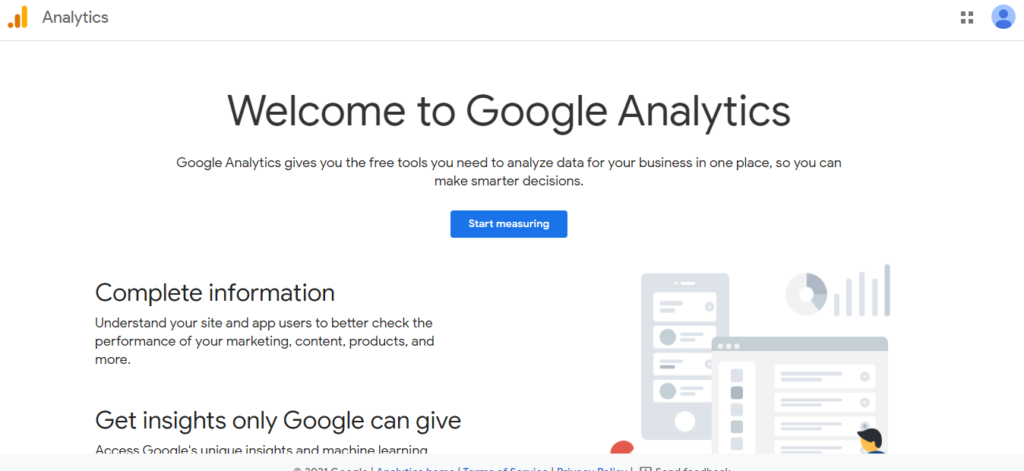
Google Analytics is without a doubt the most widely used website analytics tool. A Google Analytics account is completely free, and you can use it to track several websites with one account.
Pros:
- Google Analytics will show you the amount of visitors to your website, where they came from, how long they stayed on your site, and other information.
- You may also trace links, monitor user activity, and conduct A/B testing.
- You’ll also want to create a Google Search Console account when you sign up for Google Analytics to track extra metrics about your site’s performance on the Google search engine.
- As you might have guessed, if you wish to use any of the plugins on this list, you’ll need a Google Analytics account.
- To access your data with Google Analytics, you must go through a technical procedure of updating your site’s header and sign in to a separate account. However, by linking Google Analytics and Monster Insights, you can view all of your data directly from your WordPress dashboard, eliminating the need to transfer between two accounts.
Cons:
- To grasp the complexities of Google Analytics, you must first “learn the language.” Unfortunately, finding the correct tools online can be difficult, and instructions for people without a basic understanding of analytics can be unclear, time-consuming, or daunting.
- For small enterprises that are just getting started, the initial data you receive may be sufficient. However, as your company grows, you’ll require more thorough data in order to gain useful insights.
Features:
- Track multiple sites with a single account
- Comprehensive website data
- Real-time statistics
- Customizable and shareable reports
- Advanced filters for viewing landing pages, posts, devices, custom dimensions, and more
Cost:
Free
4. ExactMetrics
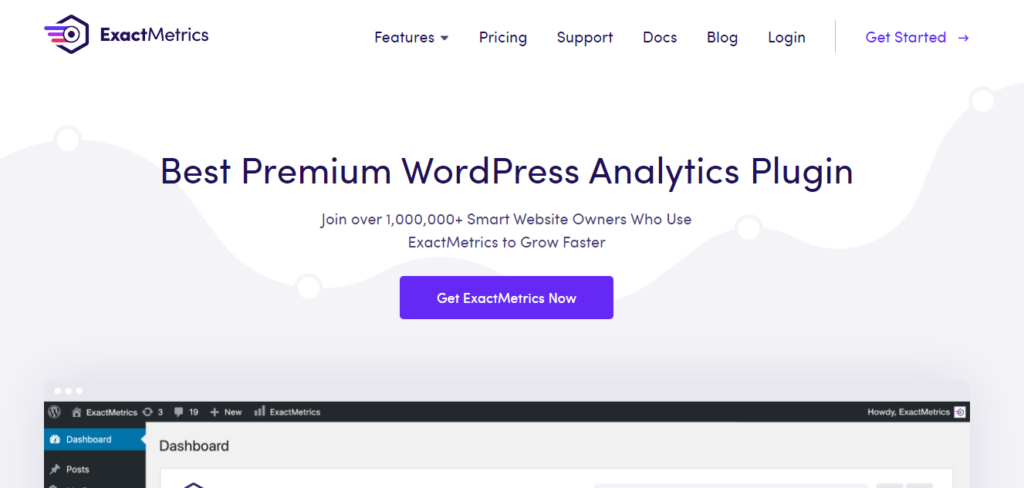
Another popular Google Analytics plugin for WordPress is Exact Metrics, formerly known as Google Analytics Dashboard for WP. It allows you to access your website data immediately inside your WordPress dashboard, similar to Monster Insights.
Pros:
- You may keep track of statistics for each page, post, and product to see what is and isn’t popular.
- This Google Analytics plugin offers affiliate link tracking, demographics reports, file tracking, event monitoring, better link attribution, and more, in addition to real-time metrics and stunning reports.
- Support for Google Analytics 4 has just been added to the plugin! It also makes use of Google Optimize, which allows you to do split tests and change the speed and sample rate as needed. ExactMetrics also integrates 1-click tracking with WPForms, WooCommerce, and MemberPress, among other major WordPress plugins and services.
Cons:
- When the new owners withdrew the “free choice” during the transfer of ownership, there was outrage.
Features:
- Real-time statistics
- Accurate data and tracking
- Contextual insights and tips
- Weekly summaries and email reports
- Integration with marketing tools and extensions
- eCommerce reports to see conversion rate, average order value, and other metrics
Cost:
There is a free version available. The annual premium plans start at $99.50.
5. Woopra
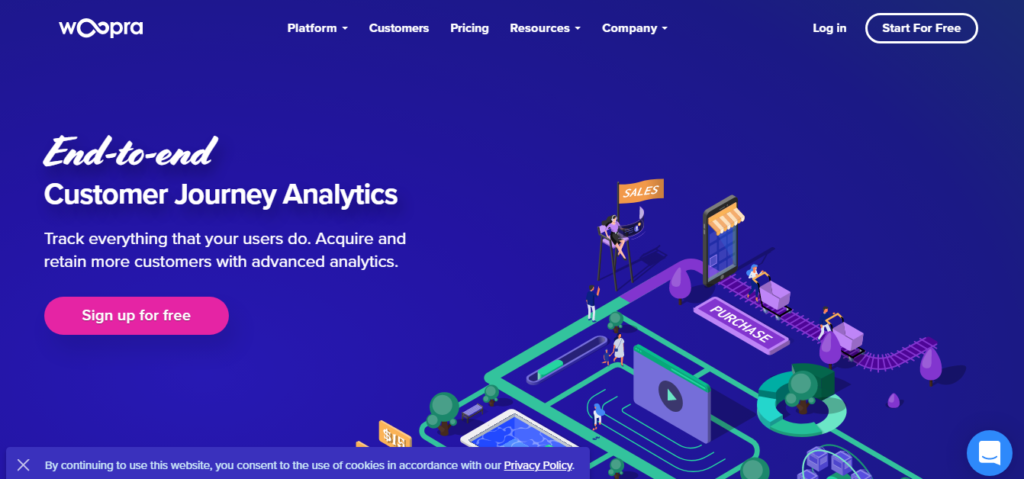
Woopra is a WordPress analytics solution that tracks the end-to-end customer journey for product, marketing, sales, and support teams.
Pros:
- This WordPress plugin and web analytics service focuses on tracking users down to the individual level, delivering statistics on customer journeys, customer trends, retention, segmentation, and more.
- With Woopra’s built-in triggers, you can also take real-time action based on user behaviour.
Cons:
- Basic functions are available for free on Woopra, but you’ll need to subscribe to a premium plan to receive the data you require. The premium version is prohibitively expensive when compared to comparable plugins such as MonsterInsights, which provides all of the necessary capabilities for a fraction of the price.
Features:
- Track and unify data across teams
- Analyze customer journeys and trends
- Track user behaviour with built-in triggers
- Sync existing user data
Cost:
Woopra has free and premium plans, with the pro subscription starting at $349 a month.
6. Parse.ly
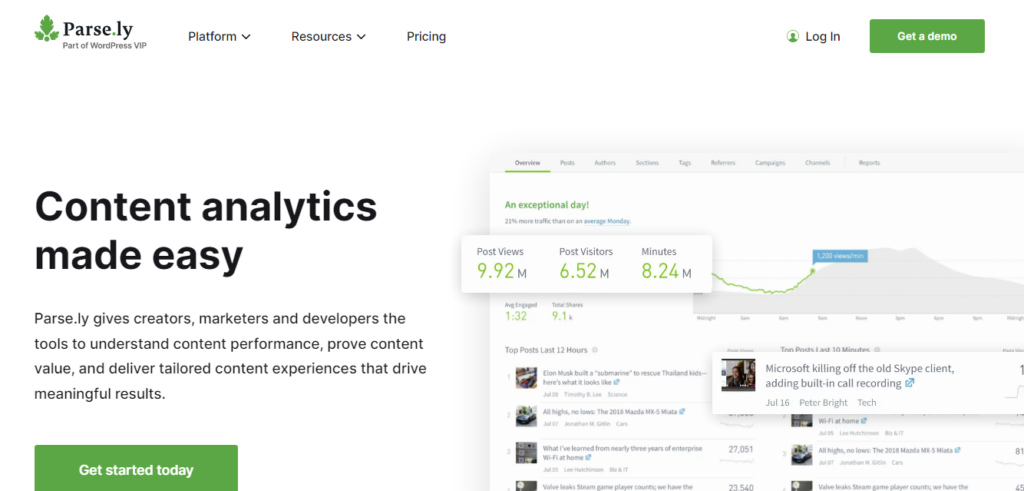
Parse.ly is a user-friendly analytics platform that provides you with clear audience insights. Both novice and advanced users will benefit from it. Parse.ly offers three products: a content dashboard, an API, and a data pipeline, all of which may be purchased individually or as a bundle.
Pros:
- Parse.ly’s simplified content dashboard provides you with a real-time snapshot of your website visitors.
- To increase your revenue, you may quickly investigate previous trends and make data-driven decisions.
- Using its content-powered APIs, you can create unique user experiences based on your audience data. Using their powerful recommendation system, you may quadruple your pageviews and duration of stay on the website.
- Their data pipeline allows you to access 100% of your data in a queryable and transportable format.
Cons:
- The cost is on a bit higher side.
Features
- Subscriber tracking and segmentation
- Product tracking and conversions report
- Personalized insights
- 30 unique attention indicators
- 13 months of historical data
Cost
They offer one-of-a-kind quotes for their products based on the specifications of your website.
7. Matomo
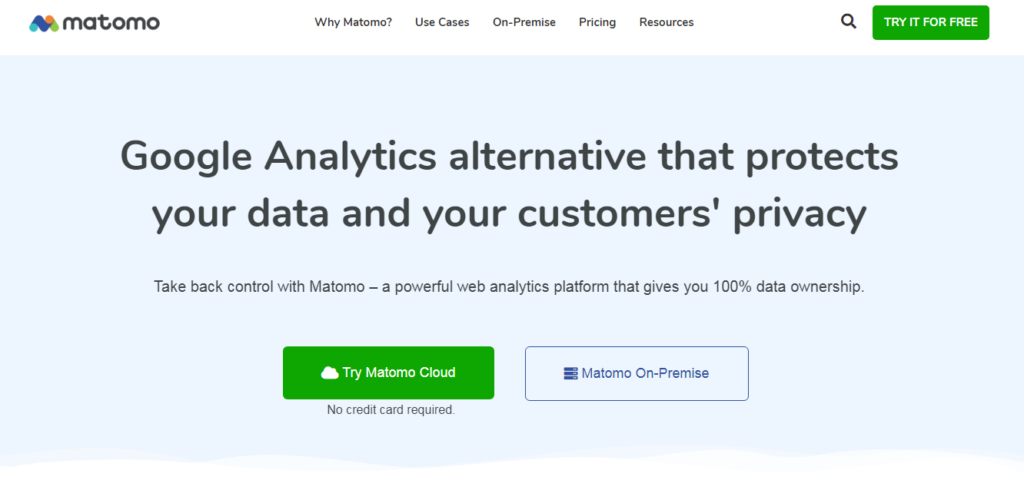
Matomo (previously Piwik) is a popular open source Google Analytics competitor that makes tracking user behaviour on your website simple. It has all of the functionality you’d expect, such as events, goals, eCommerce, logged-in WordPress users, heatmaps, a/b testing, and much more. You should utilize the cloud-hosted version of Matomo if you want to track your website without having to do any technological work. You may skip the technical steps and get website tracking up and running quickly this way.
Pros:
- Matomo is available in self-hosted and cloud-hosted variants, just like WordPress.
- By installing Matomo on your server, you may track user activities on your site with self-hosted Matomo.
Cons:
- Not as user friendly as other plugins
Features:
- Complete data ownership
- Open source transparent platform
- Analytics on full data sets rather than samples
- Analytical tool that can be tailored to your specific requirements
- Import data from Google Analytics
- Improved and actionable insights
Cost:
There is a free basic version available. The monthly fee for the premium plugin is $19.
8. Mixpanel
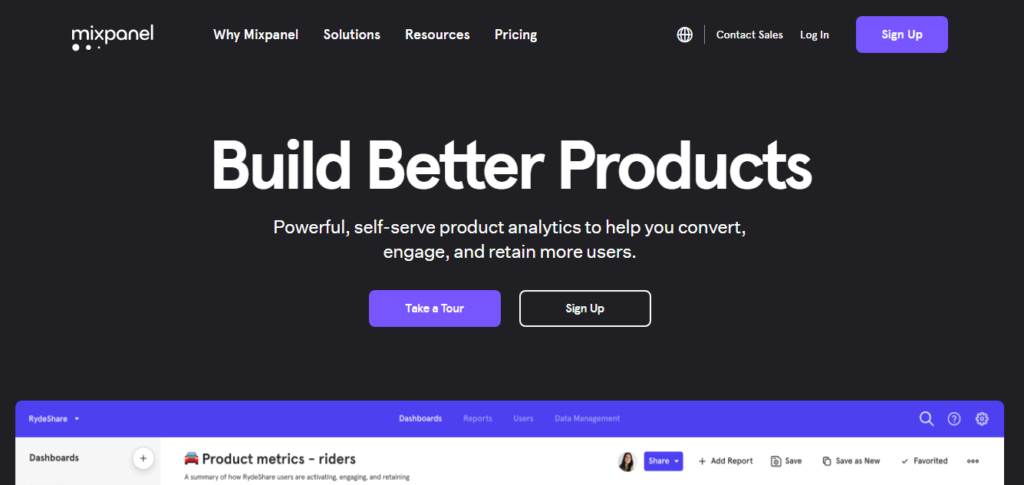
Mixpanel shows you how customers interact with your products, whether on your website or through mobile apps.
Pros:
- It identifies your consumers and tracks their behaviors on your products, allowing you to make data-driven decisions quickly and easily.
Cons:
- When compared to MonsterInsights or Jetpack Stats, Mixpanel has the disadvantage of being more difficult to set up.
Features
- Unlimited data history
- Custom funnels for conversion analysis
- Retention and impact report
- Core reports and flows
Cost:
Free for up to 100K tracked users per month. The monthly fee for the premium growth plan is $25.
9. Adobe Analytics
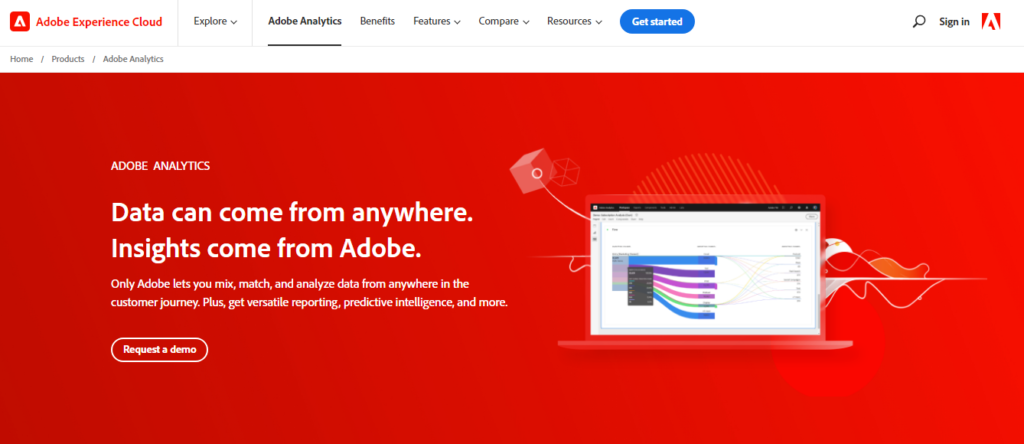
Adobe Analytics is an advanced analytics tool developed by Adobe Systems for enterprise-level websites. It uses visualisations, cross-channel marketing capabilities, and advanced analytics to help you understand your customers and how they interact with your company.
Pros:
- It also enables you to identify your most essential client categories and better service your customers by utilising customer data.
- It also allows you to track user interaction on your mobile apps, allowing you to deliver superior digital experiences across all platforms.
Cons:
- Adobe Analytics requires a LOT of technical effort to implement.
Features - Real-time insights
- AI and machine learning technology
- Predictive analytics
- Customer insights
- AMP tracking support
Cost:
Pricing is determined on an individual basis.
10. Clicky Analytics
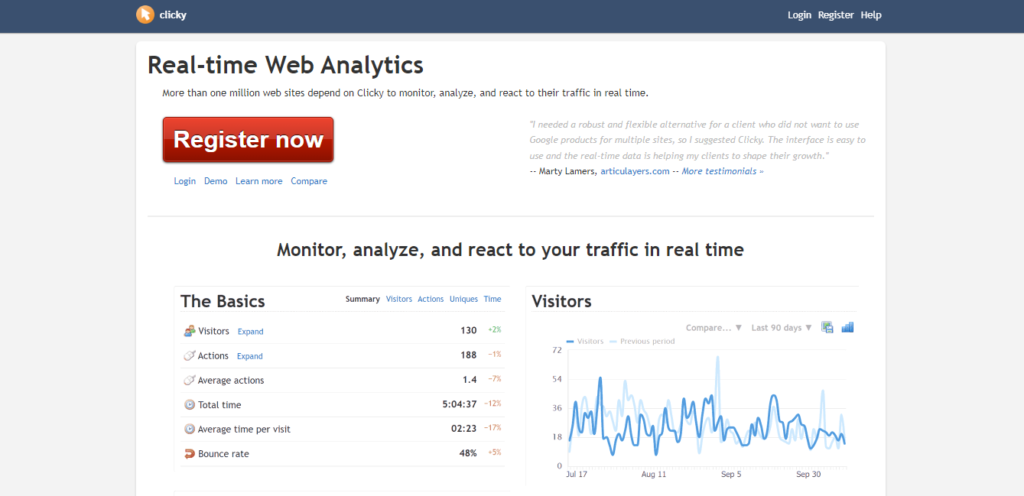
Clicky Analytics is a popular Google Analytics alternative that provides real-time statistics to over 1 million websites. Every report in Clicky is, in reality, up-to-the-minute real-time.
Pros:
- Individual visitors and their activities, average time on site, average actions, bounce rate, campaigns, and much more can all be tracked using Clicky.
- The ability to spy on users on your site in real-time on a map is one of Clicky’s most intriguing features. You may watch what your site visitors are doing in real time rather than reading reports.
Cons:
- Occasionally, there are difficulties with speed.
Features:
- Up-to-the-minute real-time data
- Heatmaps and visitor action data
- Bot and spam blocker
- Uptime monitoring
- Goal and campaign tracking
Cost:
Clicky has both free and premium plans available. It costs $9.99 a month to get started.
11. Statcounter
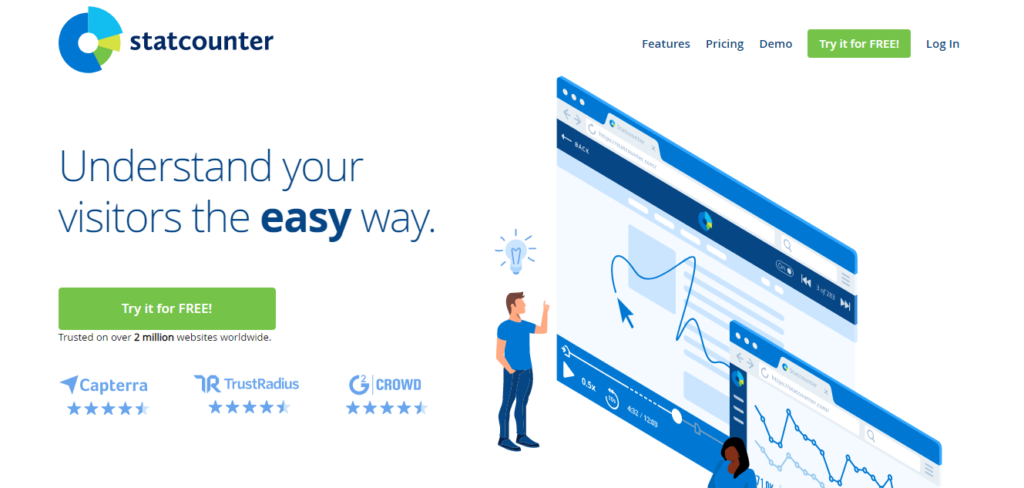
Over 2 million websites trust Statcounter, which makes website statistics simple. You can link your website to Statcounter’s cloud-based website stats counter service using the Statcounter plugin.
Other unique Statcounter features include the option to add descriptive information about your visitors to help you track them more effectively and visitor alerts that warn you when a certain visitor returns to your site.
Also Read
Pros:
- Basic website data, including page views, sessions, visitors, first-time visitors, and more, are provided by the service.
Cons:
- It lacks some of the complex features seen in other solutions on this list, such as affiliate link tracking, event tracking, and more.
Features:
- View key site performance metrics
- Keep track of sponsored traffic and look for click fraud.
- View visitor activity feed
- Monitor return visitors Receive visitor notifications via email or mobile app.
Cost:
If you have less than 500 monthly page visits, Statcounter is free. If your monthly page views exceed a certain threshold, you’ll need to subscribe to a paid plan, which starts at $9 per month.
Which is the Best Google Analytics Plugin for WordPress?
The answer to which is the finest WordPress analytics plugin truly depends on your demands. When it comes to website tracking, every solution takes a different approach. Before you choose a product, it’s a good idea to figure out which analytics solution is the best fit for your requirements.