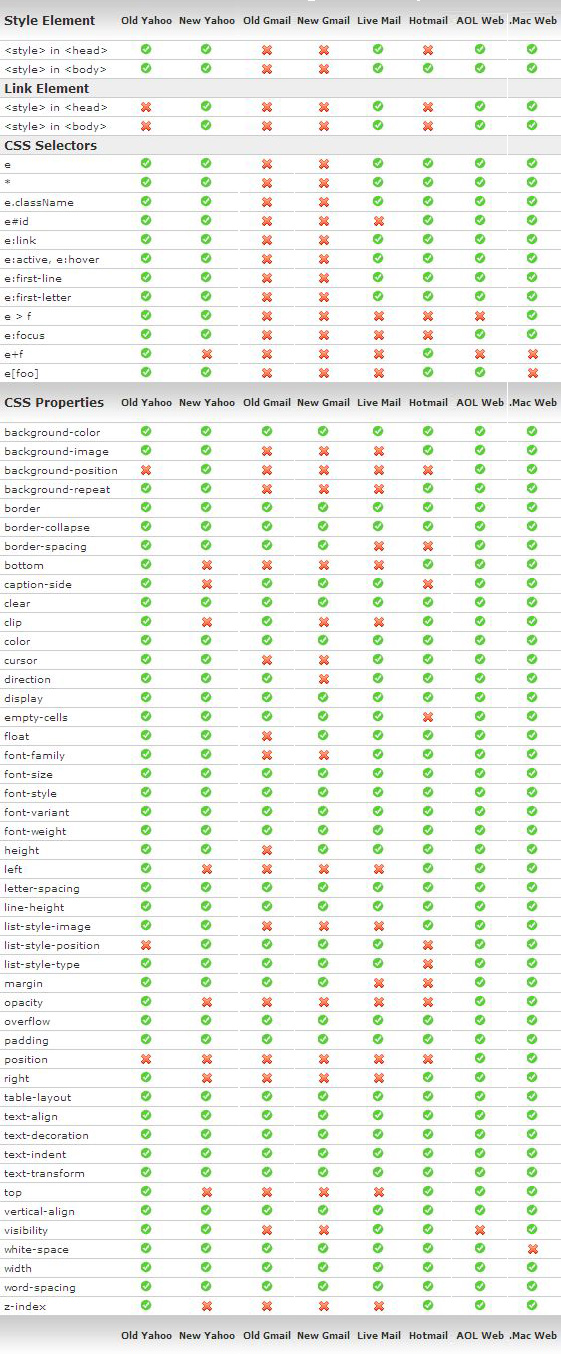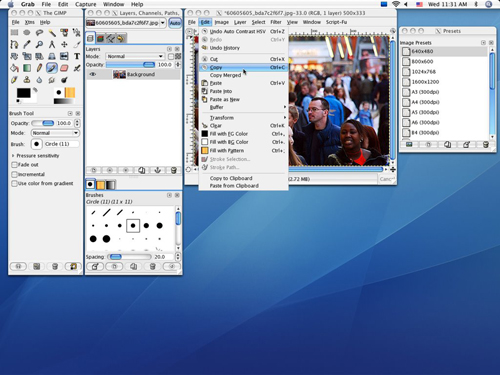Sending a plain text email is child’s play, but for web developing and web designing firms such as ours, email is more than just plain text. It is the fastest and the most effective way to communicate with our clients. Like us, many of you also send HTML rich emails to clients with information essential towards their projects. However, it is an arduous task to make sure that the HTML contents of your e-mail are consistent for all mail clients, as different people have different preferences. Such as, some would prefer Outlook Express over Mozilla Thunderbird and vice-versa.
In an effort to reduce our speculations as to what HTML feature will be compatible with which e-mail client or webmail services, Campaign Monitor has compiled a
‘CSS Support in E-Mail Client Guide’. This comprehensive guide covers almost all major e-mail systems, both for desktops applications and webmail services. .
Desktop Clients:
These are the desktop e-mail applications such as Outlook Express etc. that were tested for CSS support. According to the results, there aren’t major changes that have been incorporated in these applications. However, Entourage 2008 seems to be the only application that seemed to show some improvement in its functionalities.
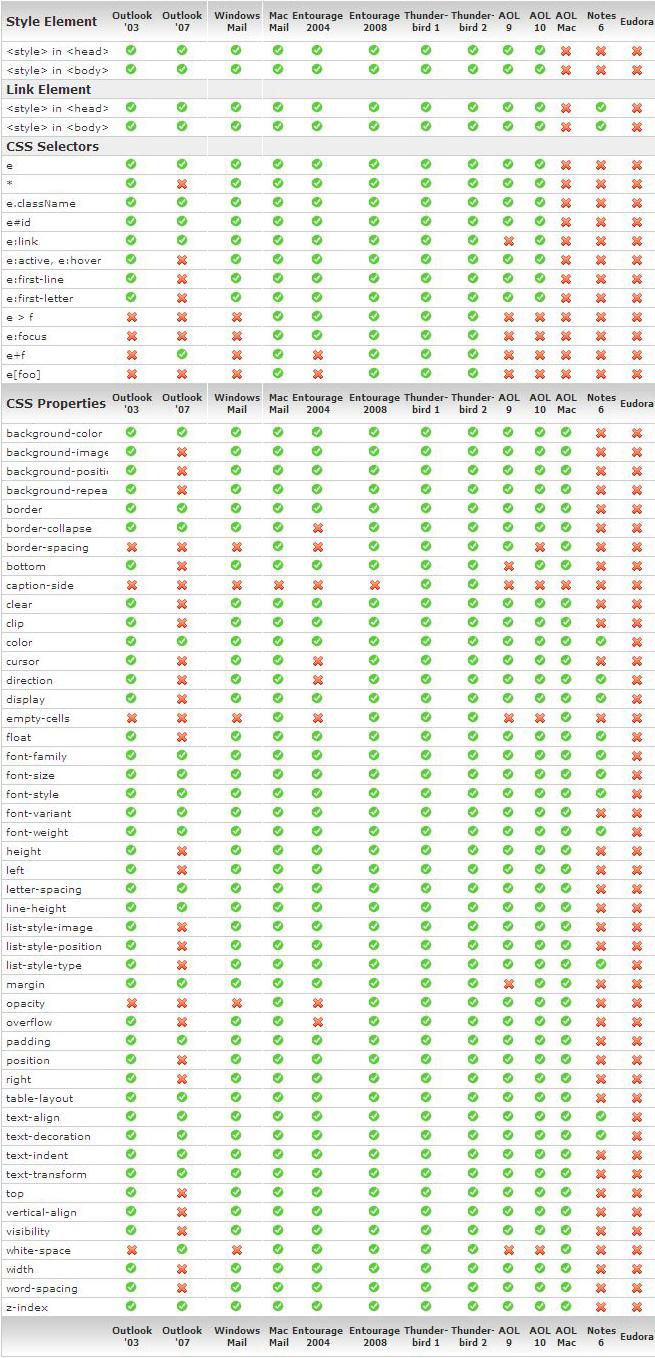
Webmail Clients:
Here we have the 8 web based email clients that were tested for CSS support for the year 2008. The test subjects included AOL Web, .Mac and new Gmail. As far as the new Gmail is concerned, it turned out to be a big disappointment as the only thing Google has changed is that it has introduced a cleaner interface. Apart from that there are no CSS improvements in the new Gmail. In all, Microsoft Live Hotmail was the only web-based mail client that showed some CSS improvements including support for the <style> and <link> elements in the <head> and <body> tags.