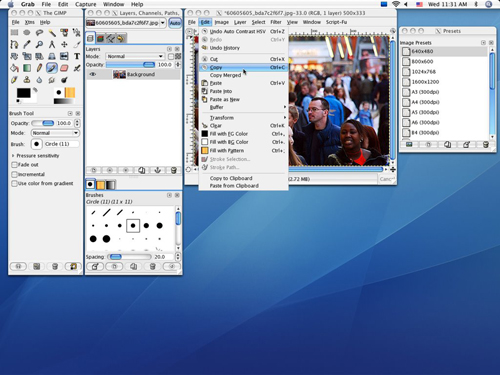There is no doubt that the mobile industry is healthy and thriving because there are more than 6.5 billion smartphone users worldwide. Statistics are rising at a steady rate without showing any signs of slowing down. Anyone who wants to create or develop a mobile app will find the statistics to be inspiring. But before we jump to any conclusions, let’s learn how mobile app development actually works. Building a mobile app to get a piece of the billion-dollar pie sounds like a very lucrative option, but making this choice requires thoughtful strategy and planning. The reality likewise expresses that your application will contend with many other top applications on the Google Play Store and Apple’s App Store. In this post, we will give deep insights on how to create an app, get funds for them, earn money from them and the cost and time it takes to develop an app.
What is Mobile App Development?
The process of developing mobile applications that can be used on mobile devices is known as mobile app development. These applications can be downloaded and installed later or installed beforehand. In order to work remotely with computing resources, they make use of the device’s network capabilities. As a result, creating software that can be installed on a device, enabling backend services for data access through APIs, and testing the application on target devices are all part of the mobile app development process.
Screen sizes, hardware requirements, and a great number of other aspects of the app development process must all be taken into account when developing scalable mobile apps. Entrepreneurs, startups, and especially developers need to have a clear understanding of the process because there are more jobs in the mobile app development industry.
What is the Purpose of A Mobile App?
It is a waste of money to develop mobile apps with no end in sight or that are unable to adapt to a variety of changes. A goal should guide app development. turns out to be a failure if not done. Confusion and the inability to target the intended audience are the primary contributors to a mobile app’s failure to succeed in the market. If you want your mobile app to be successful and develop it, it should serve the three purposes listed below. You will get a return on your investment if your app can fall for at least one of the following types.
A Providing Solutions & Problem Solving
Having a mobile app over a website is important because it can run quickly and without the Internet. On the go, your app helps you solve many problems. The TrainLine App, Europe’s leading Train and Coach App, provides departure boards, price alerts, seat preferences, preferred routes, ticket details, and numerous other features.
The “Entertainment” Factor
Apps with the “Entertainment” Factor perform exceptionally well on a global scale because of their appeal across a broad age range and their capabilities. This genre includes games like Angry Birds, Candy Crush, and Minecraft, all of which have adopted this mantra for their success. At first, they are free, but later on, you can choose from paid plans.
Also Read: 12 Best Meme Making Apps in 2024
Value Addition
Some apps, like multi-location meetings, serve everyday needs. This category’s apps add value to services. Skype, for instance, lets you call, chat, video call, share your screen, hold a conference call, and so on.
Factors Affecting Mobile App Development Costs?
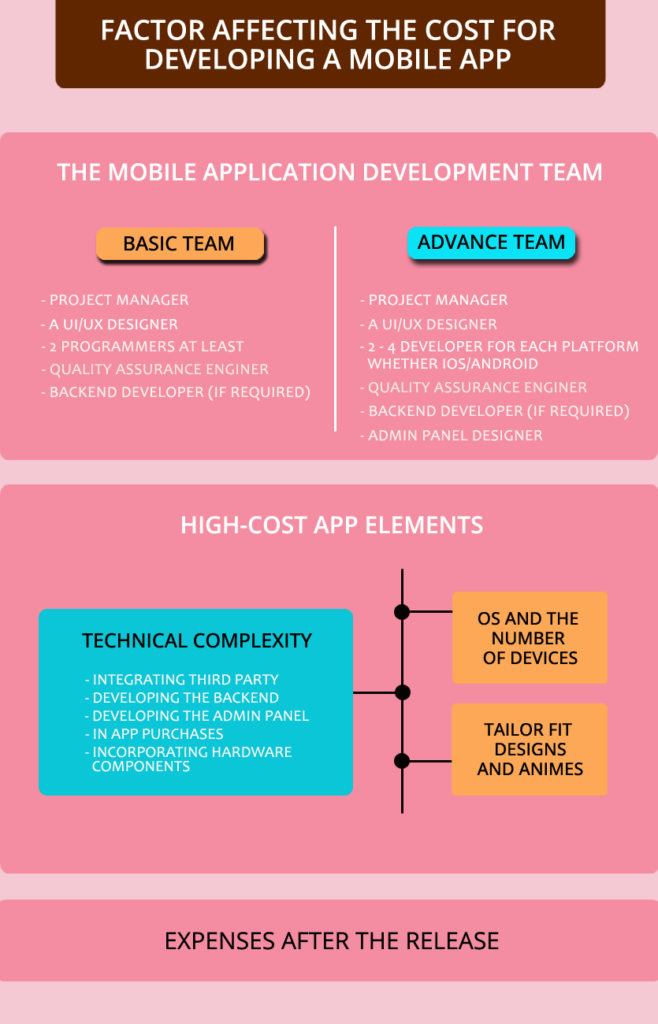
Depending on a number of factors, mobile app development projects can take weeks, months or even years to complete. The cost of developing a mobile application is influenced by many factors including the below ones:
Also Read: How Much Does it Cost to Make an App in 2024: Understanding Cost Factors
Size and Type of App
The cost of developing a mobile app can be broken down into three categories based on their size and level of complexity: small, medium, and large.
- Small apps have standard UI elements, are designed for a single platform, and have few features. Backend development and API integration are not required for these apps. Take, for instance, a weather app that comes pre-installed on the majority of smartphones.
- Apps that are moderately developed for a single platform include custom user interfaces and payment options. This category also includes less complex, multiplatform-compatible applications. An excellent illustration of medium-sized mobile applications is the Apple TV app.
- Multi-language support, third-party integrations, professional design, custom animations, and other features are found in larger or more complex apps. than the two other options. In order to store and manage massive databases, these apps also require intricate backend development. Uber mobile app is an example of a large app.
Platforms and Devices
The app’s cost is directly influenced by the platform and device for which it is being developed. For instance, developing an application for a single platform will be less expensive than developing an application for multiple platforms. The total cost of developing a mobile app will also rise if companion applications are developed for connected televisions and wearables. The cost of making a mobile app for Android, iOS, or any other platform varies as well. The generation of the device is another important consideration in this category. Apps designed to work with older devices also require more effort and time, which drives up app development costs.
Structure and Location and of the Development Team
The cost of creating a mobile app may vary depending on whether you work with a large company, a specialist app development company, or an independent developer. There is a separate department for each of the development-related tasks in a large organization, which results in high costs. On the other hand, a startup or independent developer who provides you with mobile app development services may only have one team working on each task, resulting in lower costs.
In addition, the location of the company or team working on your project has an impact on the development cost. An extended development team consists of one project manager, 2-4 app developers, one back-end developer, one QA engineer, one system administrator, and 1-2 UI/UX designers. A basic development team also includes a programmer, QA engineer, and UI/UX designer. So on the off chance that the task size is large or the versatile application is complicated, it could require a major labor force, which will eventually expand the complete improvement cost.
Mobile App Design
The mobile app’s design is the first thing potential customers see; As a result, it ought to be appealing. Logos, icons, wireframes, user interfaces, and a lot of other things in mobile app design need to be placed correctly. Factors in view of which planning cost increments or diminishes are: the complexity of the design, the designer’s location, the designer’s experience, and the platform for which the design will be made.
Features and Functionalities
A mobile application’s functionalities include things like selecting the appropriate content management system, third-party service integration, and backend infrastructure. These factors may either raise or lower the total cost of development, depending on the choice. In addition, the cost of your mobile app would significantly rise if you added additional features. Here are a portion of the elements that organizations search out for in a versatile application:
- User login
- Sign up via email or social media
- Chat options
- Portrait or landscape view
- Push notifications
- Navigation
- Payment integration
- Maps integration
- Geolocation
- In-app purchases
Maintenance and Marketing Cost
Maintenance and promotion of the app are considered additional costs of the app. Release new updates to improve the app’s features and functionality, fix bugs, and more are all part of app maintenance. Your app needs marketing in addition to maintenance to reach its intended audience and stand out in a competitive market.
What are the Types of Mobile Apps?
We can divide mobile apps into three basic categories based on the technology used to create them. Let us look at each of them in detail.
Native Apps
Native apps are made just for the operating system (OS) of a mobile device. As a result, native mobile apps for iOS and Android, as well as for all other platforms and devices, are possible. You cannot use a Blackberry app on an Android phone or an iOS app on a Windows phone because they are designed for only one platform.
Technology
A wide range of programming languages are used to write native apps. Here are some examples: Swift, Objective-C, C++, Java, Kotlin, Python, and React.
Pros
- Native applications have the advantage of being faster and more reliable in terms of performance due to their singular focus
- They use the device’s resources more effectively than other types of mobile apps
- Native apps make use of the native UI of the device, giving users a better customer experience
- They have direct access to a wide range of device features, including Bluetooth, the camera roll, NFC, and phonebook contacts, among others
Cons
- Developing them necessitates reworking your efforts for each platform
- You can’t reuse the code you write for one platform on another. Costs rise as a result
- The time and effort required to update and maintain each version’s codebase is high
- The user must download and reinstall the updated file each time the app is updated
- Native applications consume valuable storage space on the device
When to Develop Native Apps?
When you want to use native features provided by the platform, choosing native app development is helpful. It is simpler to create a rich user experience because native apps can access the hardware capabilities of the device, such as the GPS, camera, and microphone. Native development makes it much simpler to implement push notifications. For instance, push notifications that use Google’s Cloud Messaging Platform and iOS Server (APNS). Because the code is compiled in the native language, native apps have fewer bugs.
Web Apps
Web apps work just like native apps, but you use a web browser on your mobile device to access them. In the sense that you have to download and install code on your device, they are not standalone apps. Actually, they are responsive websites whose user interface adapts to the device the user is using. In point of fact, when you choose to “install” a web app, it frequently just saves the website URL to your device. The progressive web app (PWA), which is essentially a native app running inside a browser, is one type of web app.
Technology
HTML5, CSS, JavaScript, Ruby, and other web-based programming languages are used to create web apps.
Pros
- There is no need to adapt it to an OS or platform because it is hosted on the web
- Development costs are less
- They won’t occupy as much memory on your device as native apps do
- Makes maintenance simpler since you just have to push the live update over the web
- The update does not need to be downloaded from the app store
Cons
- Web apps are completely dependent on the device’s browser
- There will be features that are available in one browser but not in another, resulting in varying user experiences
- They will not completely function offline due to their nature as website shells
- Even if they have an offline mode, the device will still need to be connected to the internet in order to back up your data, display any new data, or refresh the display
When to Develop Web Apps?
Traditional web languages like Javascript, HTML5, CSS, and other similar languages are used to create Web Apps also known as Progressive Web Applications (PWAs). The browser on your device is the only way to use these apps. Therefore, you should decide to create a PWA if your users will have continuous access to network connectivity and will be able to resolve issues directly within the browser without requiring any native device features like a camera, machine learning module, GPS, gyroscope, or other similar features.
Hybrid Apps
Web apps with the look and feel of native apps are hybrid applications. They have an app icon on the home screen, a responsive design, fast performance, and even the ability to work offline, but they are actually web applications designed to look native.
Technology
Native APIs and web technologies are combined in hybrid applications. They are created with: HTML5, Ionic, Swift, Objective-C, and other languages.
Pros
- Compared to building a native app, building a hybrid app takes much less time and costs less
- A hybrid app could serve as the minimum viable product, demonstrating the viability of developing a native app
- They provide users with a consistent user experience, load quickly, and are ideal for use in nations with slower internet connections
- There is significantly less code to maintain because they use a single code base
Cons
- Power and speed, which are hallmarks of native apps, may be lacking in hybrid apps
When to Develop Hybrid Apps?
The market is split between Android and iOS. Any or both of the platforms could be used by your potential customer. A sufficient budget is required to develop separate apps for both platforms, and not all businesses have it. Additionally, developing native platforms may make it more challenging to provide your app with the same level of speed and functionality. If you want to ensure that the user experience is consistent across all platforms, you want to publish on both platforms with the same development team or you lack the resources and time to develop and maintain two distinct applications independently, choose hybrid development.
Things to Check Before Developing an App
Before spending time and money on making a mobile app, there are a few things to think about. Planning a strategic digital solution can be difficult, whereas developing an app is relatively simple.
Choose an Operating System
There are currently two main operating systems: Android and iOS. Will your app be a native app, which means it was made specifically for a particular operating system? App functionality will be directly affected by software compatibility choices. For most future development objectives, a cross-platform framework or app that is compatible with both iOS and Android will work best. Because more people will be able to access it, this is an easy way to prepare your app for long-term success. Consider your app’s development objectives to help you make a decision.
Find Your Target Audience
Make sure you know who your ideal customer is. Know the platforms and mobile devices that your target users use, as well as their objectives, preferences, and behaviors. Your app marketing might come into play here. Adapt the app to the people you want to reach in order to encourage them to continue using it.
Determine Your Proof of Concept
Consider whether your app is a solution to a problem that already exists before getting into the specifics and beginning the first steps of actionable development. Consider how it will be helpful if it is. Alternatively, if your app is unique to your company, think about how the digital solution strategy will support your company’s objectives. Taking some time to think can give you a preview of the app’s future path. Finalize your top app priorities and ensure that you and your team agree on the top objectives. From that point, you’ll know where to begin with areas of strength.
Research the Market and Competitors
Check to see if your idea is already on the market by conducting research. You don’t want to create your own app only to find that someone else has already created one that is similar to it, making yours less original than you had hoped. Make sure that your app strategy is unique to you or your business and easy to use for the people you want to use it with. Check out the competition for apps that are specific to a business to get a sense of how your app will compare to others already on the market.
Plan the Security and Design of Your App
Your app’s design is crucial to its success. The user interface of the program must be user-friendly. The simpler it is to utilize, the more interested clients will be to download the application. Security and content ought to be top priorities in design as well. On their phones, valuable and potentially private information is stored. Take into account privacy settings and data protection features. The better your app’s security protocols are, the more advanced they are.
How to Create a Mobile App?
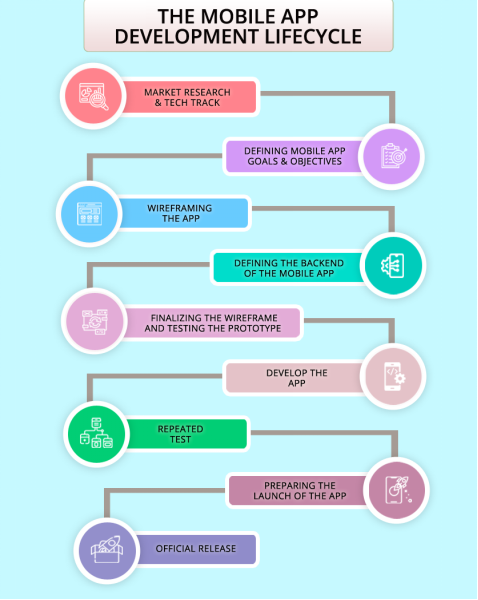
An app is not something that can be built in a day. To ensure that your app launches correctly, your development team should take a number of steps. Continue reading to learn about our nine-step guide for developing a new mobile app.
- Market Research and Tech Stack
- Define Objectives and Goals
- Wireframe the App
- Define the Backend
- Finalize Wireframe and Test Prototype
- Develop the App
- Test Again
- Prepare for Launch
- Official Release
Market Research and Tech-Stack
Market research is the first step before moving on to the design and development phase. The research will assist you in determining your target audience and your position in relation to market rivals. Look for answers to the following question while conducting research:
- What should your mobile app accomplish?
- Is your mobile application good enough to be included in the plans for mobile marketing?
- Which segment of the audience do you intend to focus on?
- How have you planned to make your app easy for customers to use?
- What platforms are you going to use?
- What framework and programming language will you use to create mobile apps?
- Is the app in charge? Which features have they included? How have they fulfilled all of the customer’s essential requirements?
- What kind of rivals are you up against? What advantages do your rivals offer that you do not? Are there any apps? What features do they provide, if so?
- How much money do you have set aside for the development of your entire mobile app?
- What is the timetable for development? When do you intend to release your app?
- What strategies do you have in mind for advertising and marketing your app?
If you haven’t given these questions much thought, get your mobile app development team together to talk about the research and discovery stages and get information from different departments. As a result, the app development process runs more smoothly.
Define Objectives and Goals
After completing the research phase, outline the various steps your app would need to take to reach those goals. You must examine the following inquiries:
- What kinds of issues will your app address for customers?
- Which features should the app have?
- Which aspects of your app are most appealing? Which one will have the biggest impact?
All you have to do is strike a balance between your budget and your in-house capabilities for the entire mobile app development. This will assist you in determining the features that must be included in your app. Customer satisfaction and engagement should be prioritized over world-class services. That won’t work in the long run.
Wireframe the App
This stage is all about what kind of features you want in your app and how you want it to look. By this point, you should have established the scope of the work, specifying which steps will be carried out internally and which will be outsourced. The storyboard and app sketching should now be your primary focus. The objective of developing a crystal clear picture of the fusion of your ideas and features into a functional app is achieved with the availability of online wireframing tools. The process of demonstrating the connections between each screen and the process the user will use to navigate the app is made easier by creating a roadmap. Before sketching, make the following checklist:
- Never underestimate opportunities’ potential. Continue to look for new ways to incorporate the brand
- The user experience necessitates significant focus and attention
- Keep in mind the main differences between using a mobile website and an app.
- Define the mobile app’s backend
Define the Backend
Due to the technical limitations of the backend development process, it may be possible to modify the storyboard and wireframes. Keep in mind that flexibility is essential, and you must achieve it during the app’s development process.
Finalize Wireframe and Test Prototype
During the backend planning phase, if your wireframe needs to be changed, just do it. Start creating an interactive prototype as soon as your storyboard and wireframe are good enough and have the team’s approval. The opportunity to evaluate the design’s concepts, gather feedback, identify dead links and flaws in the flow, and improve mobile app usability are all part of prototyping.
The process is made easier by the availability of good prototyping tools. The prototype must always be tested and evaluated by outside critics of your mobile app development team. Begin following them as they use the app and inquire about the app’s overall functionality as they use it. The adaptation of the UI/UX is a wise choice at this stage to address any identified flaws. In short, your goal is to finalize your app design concept and produce a high-precision prototype. This will direct you through the actual app development process.
Develop the App
There are a lot of steps and processes involved in app development. If you aren’t using a mobile BaaS provider or a development platform, the developer should do the following for your app’s backend: Actual Storage Options, Databases, APIs, and Servers. If you do not already have one, create one for the app stores as a developer. You are ready to move on to the coding and programming phase at this point. Has an outside talent been hired? Set a deadline for the deliverables and sign a non-disclosure agreement.
Walk away from the programmer if you are dissatisfied with their skill at the beginning of your project. The actual screen of your mobile app is the responsibility of the designer at this point. The wireframes that were portrayed in the past stages address the connection points that the clients will use for the cooperation with your application. It would be prudent to incorporate all suggestions and feedback into the designs in the early stages of the testing phase. The UI/UX details matter a lot because your app must focus on customer engagement.
Test Again
Now that you have your app’s complete concept, complete with graphics and text in the right places, you need to thoroughly test it in a variety of real-world scenarios to fix any technical issues. What is expected of you during this stage:
- Navigate to the original planning and design documents
- Take a look at each feature
- Observe the users of your app who are testing it
- Verify that images, graphics, and the user experience are cross-platform compatible
Start getting ready for your app’s launch once you are happy with how it looks and confident that it will work in any situation.
Prepare for Launch
The steps you plan to take before your app launches determine its ultimate success. One of the most crucial aspects is involving your marketing team because,
- It aids you in your keyword research
- App store optimization and SEO: essential components for visibility and marketing
- Submission of the app’s title and description to various marketplaces based on keyword research
Your marketing strategies can benefit from high-quality screenshots of the app or a promotional video. The promotion of your app requires a website or landing page because it helps in branding, awareness, and searchability. On the company’s website and social media accounts, promote your app. Throughout the development process, regular updates are anticipated if you own a company blog. Expectations and interest continue to grow as a result of this. Other things that might help you are,
- Help from experts and influential people
- Email campaigns
- Include the app analytics to help you optimize the app. This makes the app more appealing to users
Official Release
The official release date represents the pinnacle of the app’s marketing efforts. Blogs, articles, and the like can help you spread the word. Post links on social media to create hype. Ratings and downloads can both be improved in this way. Additionally, this aids in building momentum. Once your app is released, you shouldn’t rest on its laurels. For announcing promotions, discounts, and other special offers, use push notifications. Your app’s user engagement will rise as a result. Pay attention to the analytics to determine which feature is attracting more users and offer incentives as well as useful services. The key processes and steps of the mobile app development lifecycle must be carefully understood. You will have no trouble controlling your budget and timeline if you can handle this lifecycle.
How much does developing an app cost?
“How much would it cost to make my mobile app?” is the customer’s most common inquiry. Everyone wants the best at a low price. Even though a mobile app’s development costs depend on the same factors for all apps, they can vary greatly. Let’s identify the factors that influence development costs.
The Mobile App Development Team
Depending on the project’s requirements, the mobile app development team can be basic or extended. The following are the basic team members:
- Quality Assurance Engineers
- Programmers
- Project Manager
- UI/UX Designers
- Backend Developers
A backend developer will be needed, if developing an API necessitates the use of backend infrastructure. The extended team’s members include:
- Admin Panel Designers
- Developers for iOS and Android
- Project Manager
- UI/UX Designers
- Quality Assurance Engineers
High-Cost App Elements
The product’s complexity is the most important factor in determining app development costs. The following three factors influence the final costs:
Technical Complexity
The project adds more technical complexity the more features the app will have to incorporate. A few typical examples are listed below.
Integration of Third-Party Resources
When functionalities like the implementation of payment features are required, the need for integration of third-party resources like libraries, frameworks, and services grows. Services like Braintree and Stripe will need to be integrated. APIs like Facebook, Twitter, and other social media platforms, if the app requires them, come into play here. With the assistance of Actor, Layer, etc., other aspects of the app’s implementation include real-time chats.
Backend Development
In technical jargon, a backend is an OS representation. It offers an API that makes it possible for mobile applications and databases to exchange data. Simply put, the backend is in charge of putting the app’s business logic into action.
Admin Panel Development
It is a useful tool that makes managing the different chores simple. Finding a high-quality, adaptable admin template presents a challenge. It takes a lot less time to create a solution that is specifically tailored to your company’s requirements.
In-App Purchases
The use of in-app purchases to make money off of content offers a variety of options. They can be put into use for anything from virtual goods to additional functionality. Because they include a wide range of tasks for implementing the in-app purchases, they make the project more technical.
Including Hardware Components
Modern smartphones include hardware components such as gyroscopes, accelerometers, heart rate sensors, NFC, Bluetooth, GPS, and barometers. The hardware set varies from device to device and manufacturer to manufacturer. Finding the best approach for each device and testing the software-to-hardware communication are two of the factors that increase development costs and time.
OS and the Number of Devices
iOS
The iOS app is expected to work with both the most recent and older iOS devices and support both the most recent and older iOS versions.
Android
Android apps come in a variety of flavors. The choice of devices to support is influenced by three factors and these have an impact on the Android OS versions.
- Android device manufacturer’s market share
- Market-specific devices
- Customer preferences
The amount of time required to implement the application increases with the number of devices. Screen sizes, resolutions, hardware specifications, and testing are the subjects of this discussion. The cost of building the app won’t change much if you decide to develop it for a popular Android device. Contingent upon the market for Android, the Android application advancement cost is much prone to surpass the expense to foster an iOS application improvement.
Tailor-made Designs
Implementation complexity increases when custom user interfaces attempt to accommodate them. When compared to the cost of building a standard component, this raises the price.
After Release Expenses
Your money isn’t just spent on programming. A product can also be developed and scaled up using this method. The app necessitates updates, customer support, backend server upkeep, cloud hosting, and legal assistance. Because it has such a significant impact on the product’s success, you need to make investments in marketing and promotion. The average hourly rates for mobile app developers are provided below, broken down by nation and in USD.
- US and Canada: $50-$250 per hour
- Australia: $50-150 per hour
- UK and Western Europe: $35-170 per hour
- Eastern Europe: $20-$150 per hour
- India: $15-$80 per hour
How Much Time Does it Take to Create an App?
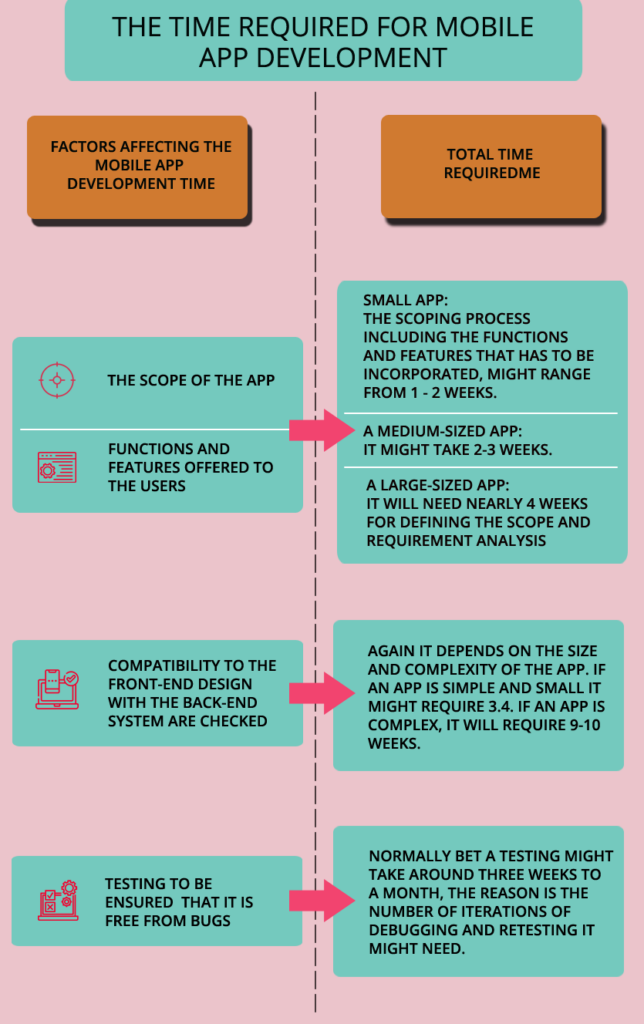
The general question, “How long will it take to make the app?,” is one that clients frequently ask. There are a number of factors that influence a project’s time requirement, so there is no ideal time frame. The time needed to develop a mobile app is as follows:
The App’s Scope
Defining the App’s Scope is the first step in determining the app’s development timeline. This is necessary in the very beginning because adding additional features later on is difficult and takes a lot of time. The project’s scope includes examining the requirements of the target audience, conducting market research, evaluating apps from competitors in the market, and determining the demand of apps with a market share. If there is already a similar app on the market, the scope also includes what the app can do differently.
Features Available to Users
The initial question, “How much time will it take? varies depending on the app’s collection of services and features. The app’s demand for solutions is examined as part of the research to see if there is a market for them. The mode of operation is the next step. In addition to the tasks it performs and the features and functions it incorporates, one must accurately define how the app would manage and source data.
As functions and features increase, so does the design time. The number of operating system platforms on which the app can be downloaded is yet another crucial aspect.
Based on the app’s scope, features, and functionality, you can conclude by stating the typical development time:
Small sized app: The process of scoping, which includes determining the features and functions that must be included, can take anywhere from one to two weeks.
Medium sized app: It may take two to three weeks.
Large sized app: The requirement analysis and scope definition will take nearly four weeks.
Design and Development
A lot of attention needs to be paid to the app’s compatibility between the front-end and backend. As a result, the developers and designers collaborate. Most of the time, the front-end designers and developers keep their primary focus on things like wireframing, UI design and development, and caching. Data integration, data storage, versioning, and user management are among the responsibilities of the backend developers.
Therefore, coordinated work is essential for seamless integration; failing to do so will result in unnecessary delays, necessitating rework. When it comes to time constraints, the app’s size and complexity play a role. It might take three to four weeks for a small, straightforward app. Now, the app will take nine to ten weeks if it is complicated.
Testing
The app must be bug-free during the testing phase before it can be released to the app stores. Initial testing is carried out by the development team by continuously identifying and correcting errors. But before the final launch, this is not enough. As a result, beta testing is used to check for any potential technical issues that the user might encounter. Beta testing typically takes anywhere from three weeks to a month. The reason is the possible number of iterations required for debugging and retesting.
How to Fund Your Mobile App?
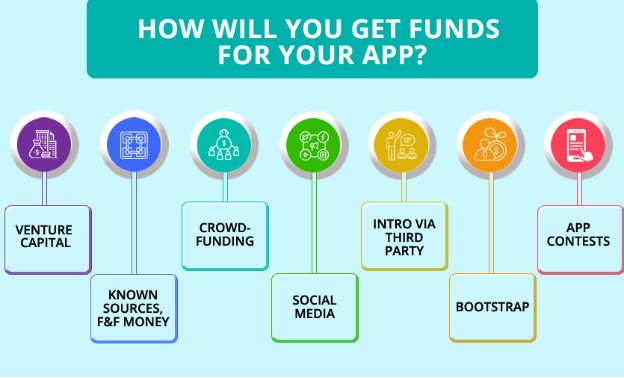
You now have an idea of how much your project could cost and how long it would take. The majority of the time, launching an app requires funding. As a result, the next question is: How do you raise money for mobile apps? Just like you would for any other project or business, you can raise money for a mobile app. Let us see a few funding methods.
Venture Capital Firms
The “big fish” of the funding industry are venture capital firms, or VCs. Because they like to make big investments, it makes sense to talk to them about getting money for your ideas, and you can dream about seeing your start-up grow exponentially. Venture capitalists offer excellent mentorship in exchange for a lot of control over your company.
Known Sources
Friends and family are one of the most common sources of funding. Family and friends (F&F) are always there to help. Because the investors are familiar with you, they make initial investments in part in hopes of earning a profit. However, you must seriously consider this. The investors are known to you and your family. Simply persuade them of the concept and its potential impact on the market. With every dollar you spend on this app, exercise extreme caution.
Crowdfunding
This is perfect and a feasible choice for subsidizing your versatile application. A large number of investors participate in this strategy, each making a small contribution and raising funds. The use of the internet and social media networks is the mode of this practice.
Social Media
You do not have to worry if you don’t have enough money to start your idea. Make it clear to everyone that you need money. One of the most effective ways to share your thoughts and get support for your project is through social media. Meet people in your area who share your interests. This may result in a connection that eventually becomes an investor.
Third-Party Investors
Investors take their investments very seriously. As a result, you must exercise extreme caution when presenting your concept and persuading others. Prepare a 30-second elevator pitch that provides a concise overview of your mobile app and the investors you are seeking. An introduction through a third party is profitable because low-level investors also consider a lot before making investments in new businesses. For instance, if a coworker can introduce you to an investor they are familiar with, you will have won half the battle.
Bootstrap
If nothing works out, your own savings may be the best option for your app. One of the most common strategies is to work on your start-up simultaneously while also providing fuel. Because you are also validating your idea by building a prototype product, this is the ideal solution and extremely beneficial. An investment firm can provide funding. However, you will need proof and a substantial user base for that purpose. If you’re able to make money, you might not need an investor, and you’ll have complete control over your business.
App Contests
Through app contests, young entrepreneurs receive a world-class platform on which to showcase their innovative concepts to businesspeople and a large group of investors. The contest will be judged by a panel of venture capitalists and business professionals. The best strategy for standing out from the crowd is to use this highly competitive platform. You have nearly twenty minutes to present your case to them.
How to Earn from Your Mobile App?
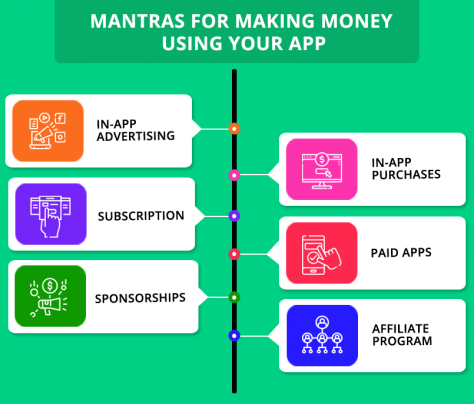
Through mobile apps, you intend to maximize your investment return. You want to run a business and make a lot of money. There are a number of ways to turn your app into a money-making machine, regardless of whether you offer a paid plan or a free one. We have listed the six most common ways to make money with your app. There is no set formula for how to make money from your app. The only thing that matters is how good your services are.
In-App Advertising
In-App advertising is the most common and straightforward method of app monetization.
How it operates: Allow the ads to appear on your application.
How you profit: Paid for the total number of clicks or impressions the ads receive. You will be compensated for the diverse kinds of ads you provide.
Trick: A banner ad costs less money than a video ad.
Precaution: Find out if viewers have the patience to watch a video.
Remember this: The basis for determining the duration and frequency of the video advertisement ought to be significance or importance.
Real Talk: You can’t make money from ads. Offering the upgrade version is all you need to do.
In-App Purchases
Give the in-app purchases some room. This strategy offers a variety of higher-level services that can be unlocked with an update, making it more user-centric.
How it operates: Offers an additional bonus, premium content, virtual currency-based games, or an upgrade after each level.
What you provide: Non-consumables and consumables will be provided to users.
What the numbers show: In-app purchases are used by more than half of the apps to make money.
Real Talk: A model that costs nothing but offers advanced features only when you upgrade.
Subscription
The subscription model is a deal that is fair for both parties involved. It is a highly effective and attractive way to make money.
How it operates: Every user of the app can subscribe to the service. Some of the content will be available to the user for free. They must subscribe in order to obtain additional items.
How you profit: You earn through subscription fees.
What’s included: Services that add value will be provided to all users. They will have access to the contents following their subscription, depending on the plans they selected.
Paid Apps
It makes sense to classify apps as Paid Apps after you have spent nearly all of your savings developing them. However, as every coin has two sides, there are also opposing viewpoints on this. Research indicates that if your app has a price, making money will be difficult. The reason for this is that people prefer free apps to paid ones.
How it operates: Users need to pay before they can use the features and services of your app. A free trial version can be offered for a limited period.
How you profit: The more the users buy your app the more profit you make.
Sponsorship
Sponsorship can work for you if you have a sponsor who has the same market goals as you do.
How it operates: Find a suitable sponsor, white label your app, and customize the app’s design to match the sponsors’ brand.
The developer’s role: The niche app must be developed for apps and users in accordance with the requirements on behalf of the brand or company providing sponsorship, so the developer steps in.
How you profit: Existing web traffic, brand adherence, and a large user base.
Affiliate Program
An affiliation platform that connects advertisers and affiliates.
How it operates: Affiliates are responsible for introducing advertisers to performance-based advertising.
How you profit: You can bring in cash by being a piece of the portable subsidiary organization. You can promote relevant apps, affiliate-provided goods and services, and other products and services. Clicks on each ad or install generate revenue. This would unquestionably result in the production of revenue for you.
Wrapping Up
The significance of developing mobile apps for interacting with customers and expanding brand awareness has been recognized by well-known brands. With the ascent of cell phones, organizations are hoping to make versatile applications to further develop deals, market their items, and improve their image. In fact, having a mobile app may become an essential part of the customer journey, helping to close a sale. If having your own mobile app is necessary to stay ahead of your competitors in today’s fiercely competitive business landscape, then you should definitely consider developing an app for your business.
It used to take a long time, require a lot of work, and be very expensive to make an app. But now, an app can now be built by anyone. There is an app for everything you can think of, small business apps, e-commerce apps, fitness apps, internal employee communication apps, religious apps, and more. Apps can either be used to start a new business from scratch or build on an existing one. This guide is for anyone who wants to create a mobile app, regardless of whether you are a first-time builder, a non-technical user, or someone who has previously attempted development but failed.
FAQs
Which platform should I create an app for, iOS or Android?
An app for each would be ideal. Find out your target audience and the platform they prefer by conducting some research, and then develop your app first for that platform. There are time and budget constraints too.
How to make money from an app?
You can make money from an app in a variety of ways, such as in-app advertising, in-app purchases, subscription-based paid apps, sponsorship, and affiliate programs.
What is the cost of publishing an app in Play store and App store?
For publishing an app, different platforms charge different fees. For creating an account, Apple App Store charges $99, while Google Play Store charges $25 as a one-time fee.