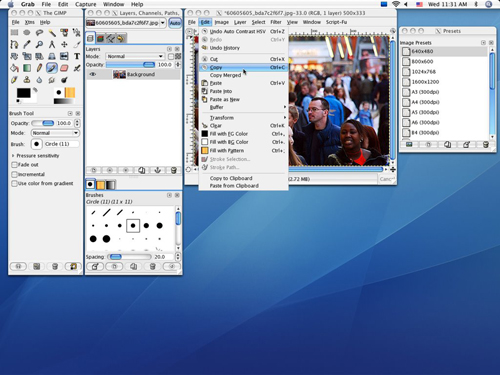The Numbers Say It All
According to Usability.gov (a U.S. Department of Health & Human Services website)-
People often do not find what they came looking for in a website. A study by User Interface Engineering, Inc., revealed that 60% of the times that an individual goes online to look for something or some information, they cannot find it. Research by Forrester Research gives a figure of 50% loss of potential sales, as users are unable to find the right product. Wait, there is more, 40% of the visitors do not return to a site after they have had a first unfruitful and dissatisfying experience.
Zona Research made the most alarming conclusions- 62% of internet shoppers, give up searching for the item they hoped to purchase online.
Complicated Navigation=Poor User Experience
These figures are shocking! But they give you an idea, as to how much you are losing if your site’s navigation is complicated and confusing. Many webmasters think that if they put everything they have on offer in the sidebar in the template on every page of their website, they will cater to all the visitors, all the time. Sadly this is not true. As doing so is not relevant, and can lead to too much information for the visitor.
You have to think this logically, you have visitors coming on to your page from different sources. Whether it is search, PPC, Social media or anything else-they expect a certain something that was promised on the link that they clicked. When they arrive here looking for that particular thing, and you present them with million other offers, not at all relevant to what they are looking for- it is definitely going to confuse them or worse put them off. The result may be an increase in the bounce rate if nothing else happens.
If you overlook the usability of your page, when working on the landing page, then you have everything to lose. A cluttered and stuffed with information website is no help to any user at all!
More Links = More Link Loss
Bleeding ranking is quite a common problem faced by webmasters all over the world. The fact is that if you have more links on a page, then you will face more link loss. Experts believe that link equity is divided by the volume of links (outbound or internal). In simpler terms, if you have 20 or 30 strong links from a page, you can rank it better. But if you have 100 links or more on a page, the percentage of link-flow moving through those links is minimized considerably every time you add another. The result is that you end up with 100 weak pages!
Search engines will undermine your value if you have excessive internal links. Here is the metric you can keep in mind while working on internal linking:
10 internal links for 1000 words page is not that effective for link juice as 5 internal links for a 1000 word page. This will increase the link flow through contextual relevance.
Remember that pages are ranked by search engines and not websites. So if you have weak pages, you don’t stand much chance in the ranking arena.
What You Can Do
Always keep relevancy in your mind. Break your navigation, and think of the relevant path to the user and before linking internally, think if it would be better to send them back to the main category with breadcrumbs or opt for using the primary navigation instead?
You have to work on your site’s architecture after you have figured out the information you want to give and where.
For a better user experience it is advisable that you:
Create a new landing page. And link it to the sidebar (instead of having multiple links on it- you just have the link to the landing page. This page will contain all the relevant and necessary information for the user. Also, the link loss on the global sidebar region of your website will also be minimized.
You can experiment on all outbound or internal links on a page. You may rename the link to the landing/hub page more prominently- so that it attracts both the users as well as the engines.
You must also provide location-based feedback with breadcrumbs. This can be done by matching the hyperlink text to the destination page’s heading, etc
You can use the hub/landing page with a noindex, follow command in the meta data. This way the link equity to pass through the page, without having any chances of a duplicate content penalty.
You can also provide a table of contents by creating a site map. It must list the relevant links on the website in an organized, hierarchical manner.
As a Parting Shot:
In case you are using Flash navigation, then include the same navigational elements in text link form on your website for users without Flash. The key here is to optimize user experience, so that they can navigate to what they were looking for- and to preserve the link equity of every page.