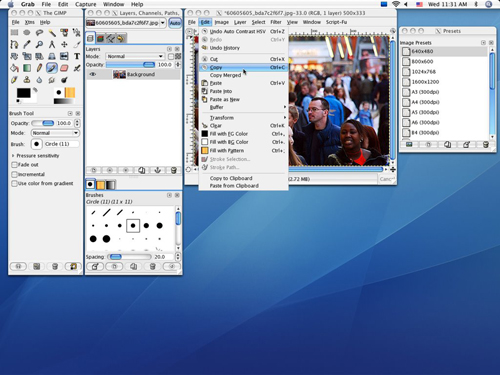In the current digital age, educational apps have become essential tools for learners and educators alike. By leveraging the convenience of mobile technology, these apps introduce innovative methods to engage students, enhance learning experiences, and expand access to education. Undertaking educational app development requires meticulous planning and precise execution to ensure its effectiveness and relevance.
This post will explore the crucial steps and strategies involved in creating an educational app, equipping you with the knowledge to navigate the complexities of development and design. Whether you are an aspiring developer or an educator keen on incorporating technology into your teaching methods, understanding the nuances of educational app creation is vital for driving meaningful advancements in educational technology. Let’s dive into the dynamic world of educational app development and discover the potential to revolutionize learning experiences.
What Are Educational Apps?
Educational mobile apps fulfill the role of enhancing learning across a variety of subjects and skills via smartphones or tablets. They encompass a broad spectrum of topics, including language acquisition, driving proficiency, coding, engineering, and bolstering academic curricula. Educational apps are progressively integrated into educational institutions to augment the teaching process.
These apps can be classified based on various criteria, one of which is the target audience:
- Learners
- Teachers
The development of e-learning apps varies between these two demographics, each offering unique features. Furthermore, within these demographics, educational apps can be further categorized. Selecting the right application developers is crucial for educational app development, as it ensures your project aligns with educational standards and effectively engages learners.
In this guide, we will explore the most common types of educational apps.
Educational Apps For Learners
Educational apps serve diverse learning needs across various subjects and age groups. Let’s explore the different types
Language Learning Apps
These apps offer a versatile approach to learning new languages, with platforms like Duolingo, Busuu, Babbel, and Memrise leading the way. They provide interactive lessons, exercises, and quizzes to enhance vocabulary, grammar, and conversational skills. Language learning apps often incorporate gamification elements, progress tracking, and social features to maintain user engagement and motivation.
Subject-Specific Apps
Tailored to specific subjects, these apps cover topics such as mathematics, driving theory, coding, drawing, and music. They offer structured lessons, tutorials, and practice exercises to deepen understanding and proficiency in a particular area of study. Some subject-specific apps also provide advanced features like simulations and real-world applications to reinforce learning.
Apps for Child Development
As children increasingly interact with technology, educational apps play a vital role in early learning and skill development. These apps feature colorful interfaces, interactive activities, and age-appropriate content to foster cognitive, social, and motor skills. They often include educational games, puzzles, and storytelling to make learning enjoyable for young learners.
Reference and Supplemental Apps
These apps serve as digital resources, offering access to dictionaries, encyclopedias, academic journals, and multimedia content across various subjects. They are handy tools for research, reference, and self-study, with features like search functionality, bookmarking, and offline access enhancing learning flexibility.
Online Course Platforms
Platforms like Coursera, Udemy, and edX provide a wide range of courses taught by experts. They offer comprehensive learning experiences, including video lectures, interactive assignments, quizzes, and discussion forums. Learners can study at their own pace, access materials from anywhere, and earn certifications upon completion.
Exam Preparation Apps
These apps target specific standardized tests such as the SAT, TOEFL, or IELTS, offering practice questions, mock exams, and personalized study plans. They simulate the exam format and difficulty level, allowing users to assess readiness and identify areas for improvement. Some also provide detailed performance analytics and adaptive learning algorithms.
Gamified Learning Aids
These apps use gamification principles to make learning engaging and immersive. They incorporate storytelling, avatars, achievements, and rewards, along with interactive quizzes, challenges, and puzzles to reinforce key concepts and motivate progress.
Classroom Curriculum Apps
Designed for educational settings, these apps are comprehensive tools for students and teachers, facilitating lesson planning, content delivery, student assessment, and communication. Features may include multimedia presentations, collaborative assignments, grade tracking, and parent-teacher communication channels, particularly crucial in remote learning environments.
Also Read: Earn Big in 2024: 50 Mobile App Ideas Unveiled
Educational Apps For Teachers
Building an educational app tailored for teachers presents a valid alternative to those designed for learners. While the market for teacher-centric educational apps may not be as saturated, they often consolidate essential tools within a single platform. These tools encompass planning, scheduling, grading, and analytical functionalities. Nonetheless, it’s common to encounter separate apps catering to specific tasks to accommodate varying needs.
Storage Solutions for Teaching Materials
Teachers typically accumulate a wide array of teaching materials, particularly when instructing classes of diverse levels or subjects. Relying solely on-device storage for these materials can prove cumbersome and risky due to potential damage or unavailability. Furthermore, simple cloud storage solutions may lack features to manage and utilize these materials effectively.
Enter cloud-based teacher aid services, which provide secure storage and robust management and editing capabilities. For instance, these platforms may enable educators to seamlessly edit PDF files, documents, video lessons, and presentations directly within the cloud, enhancing convenience and efficiency in lesson preparation and delivery.
Planning and Scheduling Efficiency
Given the inherent organizational demands of the teaching profession, effective planning and scheduling tools are indispensable for educators. An advanced application equipped with intuitive calendars, task lists, and sophisticated event planning features can significantly streamline workflow management. By providing a centralized platform for organizing lesson plans, deadlines, and appointments, such apps empower teachers to optimize their time and focus more effectively on teaching.
Efficient Grading Systems
Teachers invest a significant amount of time and effort in grading assignments, calculating grades, and manually compiling reports. Grading apps offer a valuable solution to these challenges by automating and streamlining various grading processes. Some applications can automatically grade simpler assignments, such as quizzes, while others provide comprehensive grade tracking and reporting functionalities. These apps enable educators to devote more time and energy to their core teaching responsibilities by simplifying administrative tasks and facilitating communication with school administration and parents.
Assessment Tools for Performance Evaluation
Testing apps represent another essential component of an educator’s toolkit, offering efficient solutions for creating, administering, and grading assignments. These applications typically provide customizable templates for various assessments, allowing teachers to input questions, answer keys, and grading criteria easily.
By automating the grading process and providing detailed performance analytics, testing apps enable educators to assess student progress more effectively and identify areas for improvement. This efficiency frees up valuable time teachers can allocate to direct student interaction, personalized instruction, and the development of innovative teaching strategies tailored to individual learning needs.
Educational Apps Market
Technology has transformed the landscape of education, extending its accessibility beyond just children and young adults. Nowadays, even individuals with busy schedules can acquire new skills, refine their expertise, and earn degrees without the need for physical attendance on campus. Educational apps have seen a surge in popularity, rapidly evolving and incorporating state-of-the-art technologies.
As of the first quarter of 2022, educational apps ranked third among the most popular categories in the Apple App Store, trailing behind games and business apps. Similarly, on the Google Play Store, educational apps hold the second position after games.
Research conducted by IMARC indicates that the global educational app market is projected to grow at a compound annual growth rate (CAGR) of 24.3% between 2021 and 2027. Another report from Technavio suggests that the market will reach a value of $70.55 billion by 2025.
The steady expansion of the market is evident across various studies. If you’re contemplating the development of an educational app for mobile or web platforms, there’s no time like the present. Let’s explore the intricacies of educational app development further.
Features To Include In Your Educational App
The necessary features vary depending on the type of app you’re developing, whether it’s for learning or teaching. Nonetheless, certain features are essential in any educational app.
Login/Signup
Automating the login and signup process via Google (or another email provider) provides significant benefits to users by significantly reducing signup time compared to manually entering email or phone details and personal information.
Moreover, offering the option to sign up through social networks like Facebook enhances the user experience. Broadening the array of social network options to include platforms like Twitter, LinkedIn, and others can further enhance accessibility and user satisfaction.
User Profile
In the user profile, students can monitor their progress, navigate software, and adjust their schedules. A user profile enables teachers to set their schedules, upload materials, and access analytics and statistics about students to better meet their needs.
Scheduling
Teachers’ and students’ apps offering live streams of lectures or real-time communication are crucial. While many self-learning apps emphasize the flexibility of studying anytime, incorporating features for structured, self-paced learning can also attract users. However, prioritizing this may not always be necessary.
Learning Materials
Learning materials should come from reputable sources and/or be backed by scientific evidence. Categorizing learning materials can be helpful, depending on the subject, such as by topic, complexity, or lesson duration. Additionally, organizing materials by type is beneficial, including
- Theory (e.g., grammar for language learners, traffic code for driver’s education).
- Interactive text exercises.
- Video/audio lessons.
- Live-streamed lectures.
- Tests.
Search Functionality
Efficient search functionality within the mobile application is essential for both students and teachers. This feature allows users to easily find specific sections and revisit completed lessons, thereby improving user experience and productivity.
Push Notifications
Implement push notifications to promptly re-engage users, which is more effective than email reminders. These notifications are particularly important for teachers to maintain lesson attendance and their professional reputation. Additionally, push notifications can be used for promotional purposes and to gather user feedback for app improvement.
Statistics and Analytics
Provide insightful statistics to empower both students and teachers to identify areas for improvement and optimize learning programs, leading to a more effective educational experience.
Social Sharing
Include social sharing capabilities to allow students to share their progress with peers, thereby increasing motivation and confidence. Implementing seamless one-click sharing will further enhance the app’s potential for user acquisition through existing users’ social networks.
Cloud Integration and Syncing
Ensure seamless progress syncing across multiple devices through cloud integration. This flexibility accommodates various learning preferences and device usage scenarios, improving accessibility and usability.
Payment Functionality
For-profit educational apps should incorporate payment functionality, primarily using subscription-based models. Integration of a secure payment gateway is crucial for facilitating smooth transactions and maintaining the app’s financial viability.
Top Performers
Competition can act as a driving force for accelerated learning, heightened productivity, and regular engagement. Nonetheless, it’s crucial to maintain a balance. Excessive pressure and continual reminders of superior performance can dampen learners’ morale. Thoughtful consideration of this aspect is vital to prevent users from abandoning the app.
Customization
Customization plays a pivotal role in two distinct facets of online learning app development.
- Customizable interface: Elevate user engagement by offering interface customization options. These may include diverse color themes, along with prioritizing accessibility features such as adjusting text size and font. Additionally, consider incorporating functionalities like text-to-speech and voice navigation to accommodate learners with disabilities.
- Customizable learning programs: Acknowledge that learners often seek assistance with specific areas of a subject rather than the entire program. Provide the flexibility for users to skip sections they’ve already mastered, with the choice to proceed directly to the final assessment of a section. Moreover, enables efficient knowledge retention by allowing users to revisit specific past topics without repeating the entire course.
Also Read: 12 No-Code App Builders That Make You a Developer Right Away
Key Factors To Consider When Creating Educational Apps
To ensure global success for your educational app, it’s crucial to prioritize certain aspects alongside features. While you can integrate these elements into your MVP or reserve them for later stages, keeping them in mind will undoubtedly enhance the effectiveness of your e-learning platform.
Gamification
Integrating gaming elements isn’t restricted to children’s educational apps; it’s just as effective for adult learners. Gamification boosts engagement and maintains interest across all age groups. Potential strategies include:
- Implementing achievements and tokens to monitor learner progress.
- Developing a narrative progression system aligned with learning goals.
- Incorporating entertaining visuals like cartoons or video clips.
- Promoting brainstorming during the ideation phase to introduce innovative gaming features.
Localization
Given the global reach of educational apps, prioritizing robust localization is crucial. Ensuring that your app is accessible and culturally relevant across diverse regions enhances its appeal and usefulness worldwide.
Visuals and Sound
Using vibrant colors and imagery improves learning retention by capitalizing on our brain’s preference for visual stimuli. Moreover, high-quality audio, especially recorded by native speakers with various accents, is essential for language learning apps. Even for other subjects, background audio can enhance the learning experience.
Virtual and Augmented Reality (VR/AR)
While incorporating VR and AR features requires significant investment, their potential to enhance user experience and set your app apart in the market is substantial. Given the current prominence of VR and AR technologies, their strategic integration can offer a competitive edge and boost user engagement.
UI/UX Design Of An Educational App
In the competitive e-learning market, success hinges on capturing and retaining users’ attention. Achieving this requires more than just delivering quality content; it necessitates effective UI/UX design.
Attract Attention with Distinctive Design
When it comes to UI design—incorporating color schemes, visuals, etc.—the options are limitless. Depending on your target audience and subject matter, you can opt for vivid and playful designs, utilize high-quality images and videos, or adopt a minimalist approach.
Conduct thorough research on similar apps within your niche. Analyze them to identify effective strategies for standing out while aligning with your educational objectives and users’ preferences.
Engage Users with Thoughtfully Crafted Learning Activities
This involves curriculum planning and app user experiences. Many educational apps offer a variety of activities that blend different learning modalities.
For instance, in language learning apps, new vocabulary may be introduced through audio/video samples, followed by exercises such as fill-in-the-blank and quizzes—some timed, some not. These activities are carefully designed by a collaboration between designers and curriculum developers to ensure optimal retention of new information without causing boredom.
Retain Users with Intuitive UX
It cannot be overstated: an educational app, like any other app, must be intuitive to navigate. The screens’ flow, menus and buttons’ placement, and notifications’ frequency and size (including prompts to rate the app) must be thoughtfully arranged.
Consider current design trends and analyze the apps your target audience frequents in e-learning and beyond. This approach will help create an e-learning app that users find compelling and easy to use.
Required Tech Stack For Your Educational App
Various technologies can be beneficial for education app development. Our senior developers can provide a tech stack suitable for the project.
| App Type | Technologies |
| iOS app | Swift |
| Android app | Java, Kotlin |
| Web app | JavaScript, HTML, CSS, Vue.js, React.js |
| Backend | Ruby on Rails, Elixir/Phoenix, Node.js |
| Database | MySQL, PostgreSQL, MongoDB |
| CDN (for global apps) | Cloudflare, OVH CDN |
| Login/Sign-up | Facebook API, Google API, Amazon SES |
| Forgotten password | Amazon SNS |
| Scheduling | Google Calendar API |
| Storage | Amazon S3, Google Cloud Storage |
| Search | ElasticSearch |
| Push notifications | Firebase SDK, APNs |
| Social sharing | Facebook API, Twitter API |
| Payment functionality | PayPal, Stripe |
| Video/audio playback | AWS Lambda |
| Streaming (for online lectures) | Amazon Live Streaming AWS |
How To Monetize An Educational App
Here are several options for monetizing an educational app:
Here are several options for monetizing an educational app:
Freemium Model
The freemium approach is widely utilized in the educational app market. It enables developers to offer a basic version of the app for free, enticing users with the opportunity to access more advanced features or content through in-app purchases or subscriptions.
This model gives users a glimpse of what the app offers, motivating them to invest in the full experience if they find value. The free version needs to deliver sufficient functionality and value to retain users while also showcasing the benefits of upgrading to the premium version.
For instance, the Memrise language learning app provides a free version that includes all lessons but reserves certain advanced features for subscribers, like automated pronunciation checking and grammar bots. By offering a comprehensive free version, Memrise showcases the effectiveness of its platform, making the upgrade more appealing to users seeking enhanced learning capabilities.
Free Trial
Offering a free trial period is another effective method to attract users and prompt them to become paying customers. This model grants users temporary access to all app features, usually for a limited time, enabling them to thoroughly explore its functionality and benefits before making a purchasing decision. Free trials offer users a risk-free opportunity to evaluate the app’s suitability for their needs, increasing the likelihood of conversion.
For example, the brain training app Elevate offers a two-week free trial, allowing users to experience its cognitive exercises and personalized training programs without any financial commitment. During the trial period, users can assess the app’s effectiveness in enhancing their mental skills, ultimately influencing their decision to subscribe for continued access.
Ads
While ads can generate revenue for educational app developers, their implementation requires careful consideration to avoid disrupting the user experience. In educational contexts, where focus and concentration are crucial, intrusive ads can interrupt learning and reduce user satisfaction. Hence, developers must strategically integrate ads in a manner that minimizes interference while maximizing revenue potential.
If opting for ads, developers should collaborate with their mobile app development company to develop a tailored strategy based on comprehensive market research. By understanding user preferences and behavior, developers can choose ad formats and placements that complement the app’s design and content, ensuring a seamless and non-intrusive user experience.
Paid Download
The paid download model charges users a one-time fee to download the app from app stores. However, less common than freemium or subscription-based models, paid downloads can be a viable monetization strategy for established educational service providers looking to monetize their expertise and content. This approach is particularly suitable for institutions such as schools, universities, or specialized course providers with existing clientele and a strong reputation.
By partnering with educational app developers, these institutions can create customized apps that complement their curriculum, facilitate remote learning, or offer supplementary resources to students. Paid downloads provide a straightforward revenue stream while also serving as a valuable extension of the institution’s brand and educational offerings.
How Much Does It Cost To Develop An Educational App?
When estimating the cost of app development for educational purposes, several factors need consideration. For instance, determining if your app will need audio playback capability is crucial. While few apps require extensive audio integration, such as those designed for studying, it remains a significant factor to consider.
Additionally, when deciding whether to create an online educational app for iOS or Android, it’s advisable to develop for both platforms. Even within a single classroom, there’s typically a mix of students using both types of devices.
The core development team for an educational app typically includes:
- Project manager: 1
- UI/UX designer: 1
- iOS developers: 1–2
- Android developers: 1–2
- Backend developer: 1
- QA specialist: 1
- Sound designer: 1
Here’s a breakdown of the potential time and financial investments involved in developing a learning app:
| Stage | Backend (Hours) | iOS time (Hours) | Android time (Hours) |
| Project management | 20 | 80 | 80 |
| Discovery | 16 | 16 | 16 |
| UI/UX design | – | 120 | 60 |
| Development | |||
| Login/Sign-up | 32 | 40 | 40 |
| Profile | 16 | 20 | 20 |
| Scheduling | 40 | 32 | 32 |
| Learning materials storage | 64 | 40 | 40 |
| Learning materials view | 24 | 32 | 32 |
| Search | 18 | 20 | 20 |
| Push notifications | 24 | 16 | 16 |
| Statistics | 32 | 40 | 40 |
| Social sharing | 8 | 24 | 24 |
| Cloud integration and syncing | 64 | 40 | 40 |
| Payment functionality | 40 | 32 | 40 |
| Leaderboards | 32 | 40 | 40 |
| Admin panel | 80 | – | – |
| Testing | 64 | 64 | 64 |
| TOTAL (Hours) | 574 | 654 | 604 |
| TOTAL (Cost) | $25,830 | $29,430 | $27,180 |
Incorporating localization into an educational app inevitably escalates the overall expenses. Likewise, integrating VR or AR functionalities adds to the financial burden. In the case of a language learning application, enlisting native speakers to record words and sentences becomes imperative. Additional features may be deemed essential depending on the specific nature of the educational app under development.
Nonetheless, it’s important to note that the baseline cost for educational app development services typically commences at approximately $82,440, primarily centered on crafting the fundamental framework of the application.
Conclusion
In conclusion, education plays a crucial role in everyone’s life journey. The rise of self-education through mobile apps offers a promising outlook, with experts even suggesting it may eventually surpass traditional classroom learning. Although the exact timing of this shift is unclear, the success of educational apps in today’s mobile market usesputable. For those seeking insights on devel%r own educational apps, how to create an educational app, we offer complimentary consultations to discuss your project requirements and provide estimates tailored to your needs.
FAQs
Why should I consider developing an educational app?
Educational apps offer a convenient and engaging way for users to learn new skills or reinforce existing knowledge. They have the potential to reach a wide audience, including students, professionals, and lifelong learners. Additionally, they can incorporate features like interactivity, personalization, and progress tracking, enhancing the learning experience.
What are the steps involved in creating an educational app?
Creating an educational app involves several key steps: conducting market research to understand the target audience, defining clear objectives for the app’s learning goals, selecting the platform (iOS, Android, or both), designing the user interface, coding the app, thorough testing for bugs and usability issues, launching the app on app stores with promotional efforts, and ongoing maintenance to update and improve the app based on user feedback and technological advancements.
How important is user feedback in the development process?
User feedback is crucial for improving your app and ensuring it meets the needs of your target audience. Incorporating feedback allows you to identify areas for improvement, fix bugs, and add features that users find valuable.
How can I measure the success of my educational app?
Success metrics for educational apps include the number of downloads and active users, user engagement metrics (such as time spent on the app and number of sessions), retention rate, user satisfaction surveys and ratings, revenue generated (if applicable), and impact on learning outcomes (if applicable). These metrics collectively gauge the app’s reach, user interaction, effectiveness, financial performance, and educational efficacy.