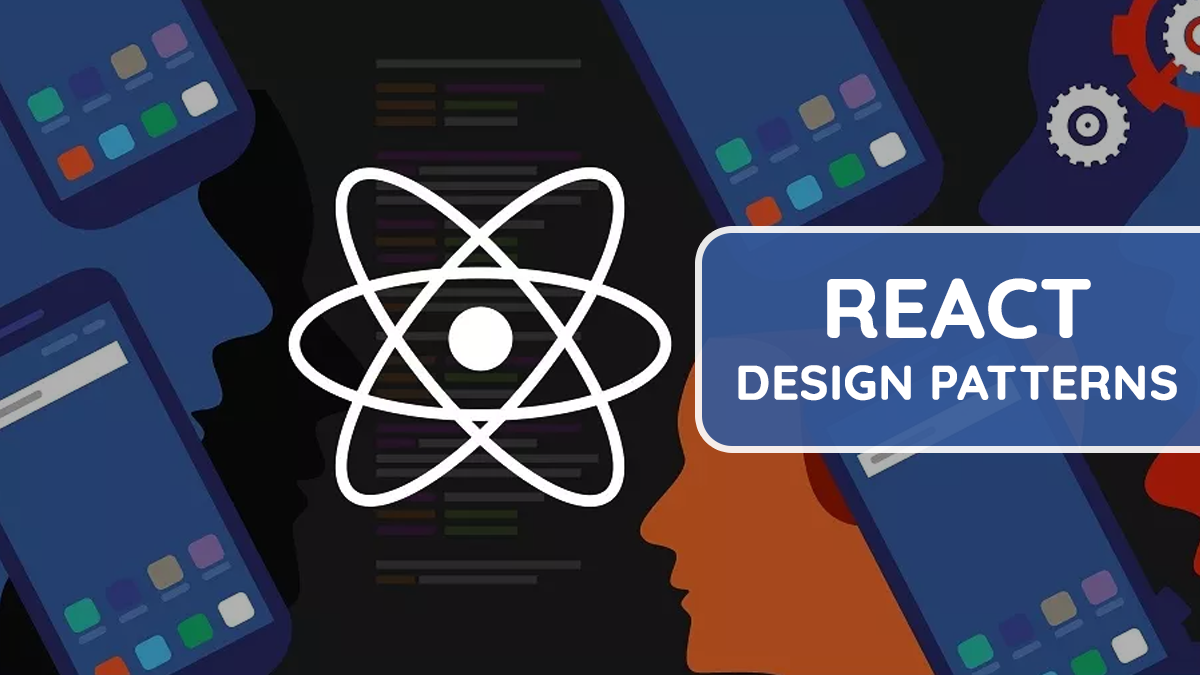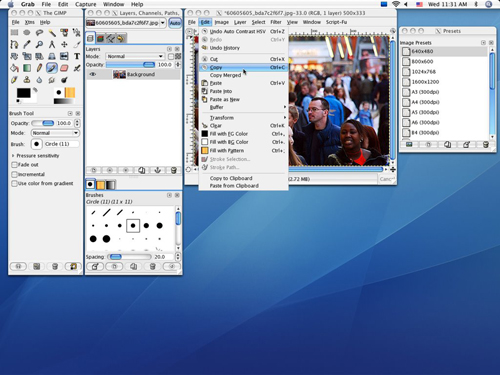Navigating the intricate world of web development, React Design Patterns emerge as pivotal tools, shaping the way developers approach projects. These guiding principles not only streamline the coding process but also inject a layer of clarity into complex scenarios. However, their implementation is not without hurdles; understanding when and how to apply these patterns is crucial to avoid the pitfalls of overcomplexity or inefficiency.
This sets the stage for a deep dive into the nuanced world of these design patterns. We’ll explore the advantages they bring to the table, such as enhanced code reusability and improved project structure, alongside potential drawbacks like steep learning curves for newcomers. Equipped with practical tips, this post aims to empower developers with the knowledge to make informed decisions about employing React Design Patterns in their projects, ensuring a balance between innovation and functionality.
What are Design Patterns in React Framework?
Design patterns provide tried and tested solutions that can be used over and over to solve common problems in software development. There are proven ways to fix software design problems, and they can help you write better, faster, and easier to manage code.
In React, design patterns are important for making components that can be used again and again, and are well-organized. React is a widely used tool for making the front end of websites and apps.
It’s famous for how it organizes and builds things. As apps get more complicated, it can be hard to control how components store and share data. This can make the code hard to keep up and add new features to.
Design patterns in React are like a set of solutions that developers can use to solve common problems. They help make the code better and easier to manage. They can help you organize your codes, control how information moves, and make things work better.
Mastering React Design Patterns is a critical step for developers seeking excellence in React development, offering a foundation for crafting scalable, efficient, and maintainable applications that thrive in today’s digital arena.
Popular Types of React Design Patterns
Render Props
Render Props is a common way of designing components in React that lets them share code and behavior with other components. This design includes giving a function to a component as a prop, and the component can use it to show its content.
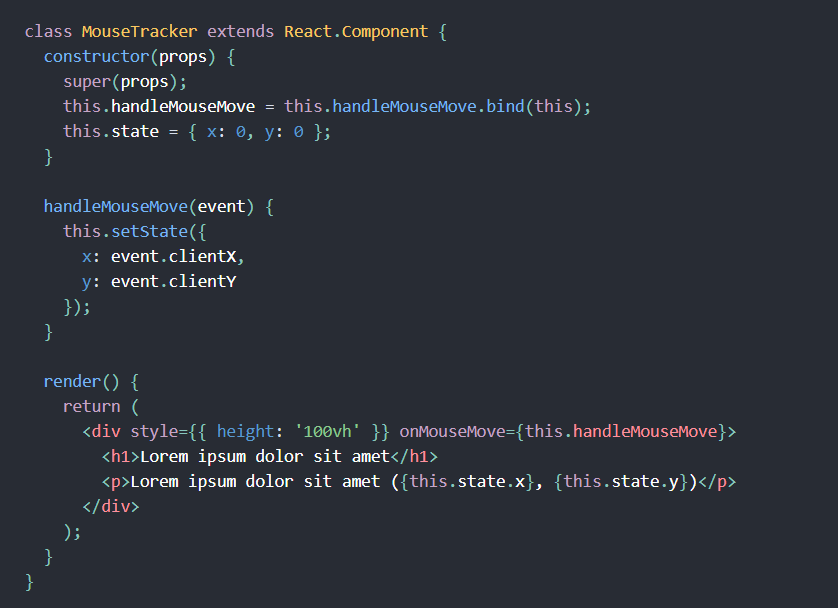
The Render Props pattern is when a component gives other components a way to render their content. This makes it easy to share code and behavior without needing to make complicated inheritance chains or use higher-level components.
The Mouse component follows where the mouse is and has a prop that other components can use to show where the mouse is. The main part of the app uses the Mouse part and gives it a function to show where the mouse is on the screen.
The Render Props pattern can be used for many different things, like managing state, showing information, or organizing complicated actions. This design can make it easier to use the same code again and again, and to keep it in good condition in your React apps.
Higher Order Components
Higher order Components (HOCs) are common React design patterns to reuse the logic of a component in different parts of a React application. Higher order components are the functions that take a component and give back a new component with extra features.
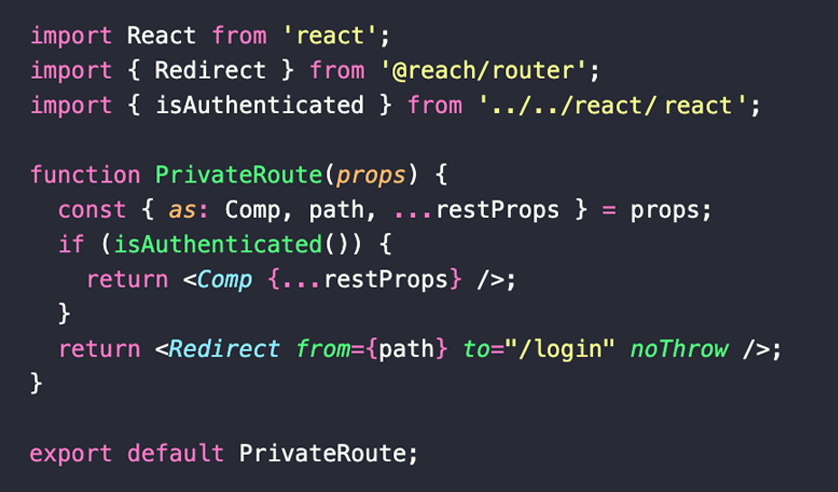
They are helpful in solving everyday issues in React, like reusing code, showing different things depending on conditions, and controlling how the data changes over time. It can be used to add login functionality to a component.
The withAuth HOC is a function that takes a component as input and creates a new component with added authentication features. The AuthenticatedComponent is made by using the withAuth function with the MyComponent component.
The MyComponent function gets the isAuthenticated information from the withAuth function and shows a message saying if the user is logged in or not. The useState hook makes a new variable called isAuthenticated and sets it to false at the beginning.
The useEffect hook is used to see if the user is logged in when the component starts, and then change the isAuthenticated state variable. The isAuthenticated property is passed to MyComponent using the spread operator (.props).
Also Read: Angular vs React – Which Framework is the Best for your Application in 2024?
Conditional Rendering
Conditional rendering in React is a design pattern to render different components depending on specific conditions. It’s a very helpful method that lets you make user interfaces that can change and respond to different interfaces.
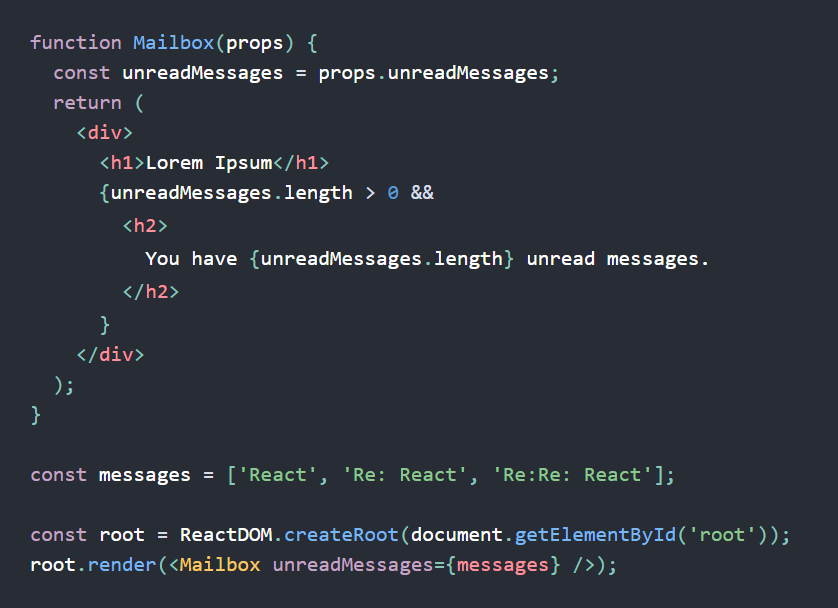
There are a few ways to render components in React depending on a condition. You can use the && operator, the ternary operator, or the switch statement. You can use a ternary operator to render a component only if a condition is true.
The ConditionalRendering component takes a property called isLoggedIn that can be true or false. Depending on if isLoggedIn is true or false, the component will show a different message.
You can use conditional rendering to render a component only if certain conditions are met, like if an array has a certain length or a specific value is present. You can use the && operator to render a component only if an array is not empty.
The ConditionalRenderingWithLength component takes a prop called items which is an array of things. If the list of items is not empty, then the component will show the items in a list. If there are no items in the array, the component will show a message saying that no items were found.
Conditional rendering is a useful way to make user interfaces that can change and respond to different situations. You can use conditional rendering to make your components work better with different situations and user inputs.
Context API
The Context API in React helps components share data without having to pass it through lots of other components. It lets you pass data to components without having to manually pass it to each one.

The Context API solves the problem of passing props through many levels of components, which can make the code more complicated and difficult to manage. To use the Context API design pattern, make a Context object using the createContext function.
This thing can be used to save the information that needs to be shared between parts. You have to create a Provider component that gives the data to the component tree. The Provider part uses the value prop to send data down to other parts of the component tree.
You can use the useContext hook to get the data in your components. The useContext hook gives back the current context value when you give it the Context object as input. Now, you can create a UserContext object by using the createContext function.
After that, we create a UserProvider part that gives the user object and the update function to the component tree using the UserContext. The Profile part uses the useContext hook to get to the user object and updateUser function from the UserContext.
It shows the user’s name and email, and a button that updates the user’s information when pressed. The Context API design pattern allows us to share data between components without needing to pass props at every level. This helps our code to be cleaner and easier to keep up to date.
Compound Components
Compound Components is a design pattern that lets you create complicated components by separating them into smaller, reusable components. It is a way for developers to easily customize how a component works without needing to know all the technical details about how it’s coded.
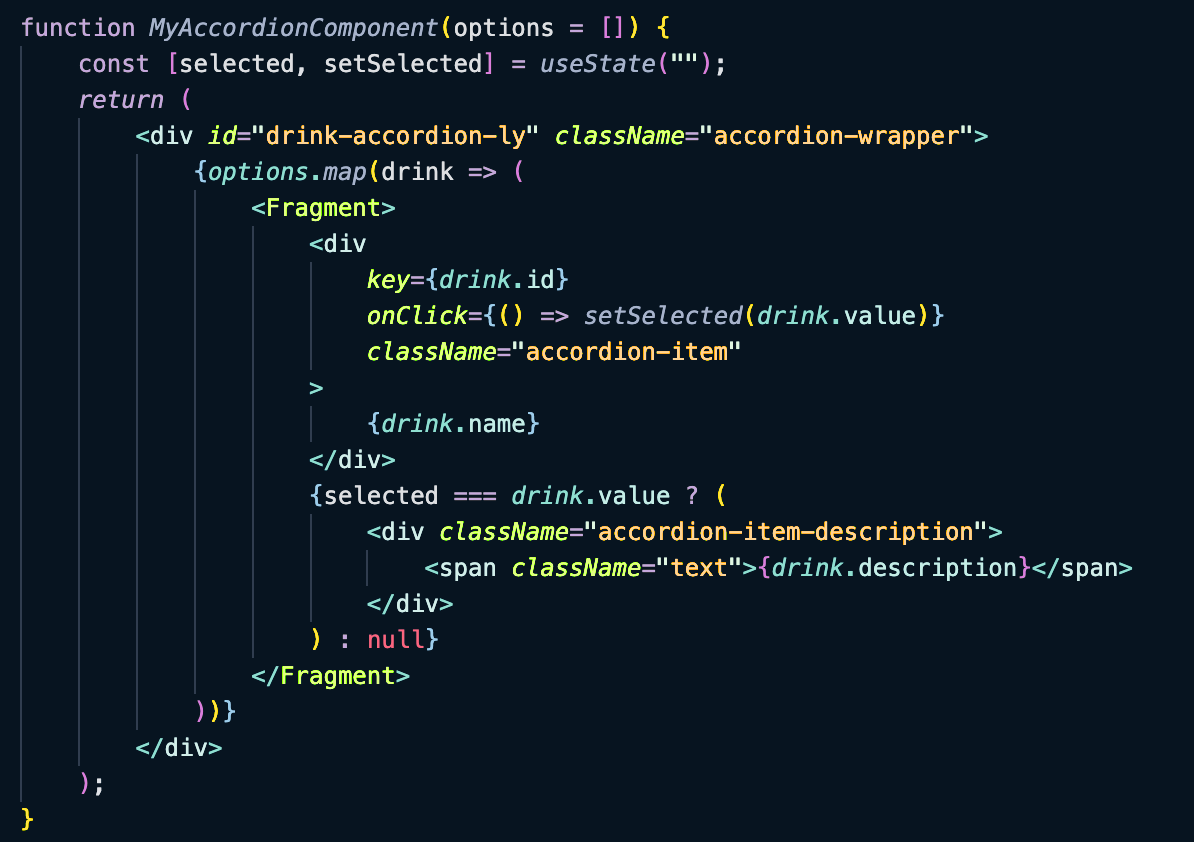
You can use the Compound Components method to make a Tabs component. You can create a Tabs part that shows a list of tabs and the content of the chosen tab. The Tabs component shows a list of smaller parts that are each like a tab. You can put any content you want in each Tab component.
To use the Tabs part, you can make the individual tabs be part of the Tabs part. This code will create a Tabs display with three tabs. When you choose a tab, the information in that tab will show up. In this case, using the Compound Components pattern is good because it helps you make a complex component that is simple to use and change to fit your needs.
The Tabs component helps to create tabs and their content easily, while the Tab component is used to specify what should go in each tab. This pattern is a useful method that can help you make complex, reusable parts in React. By breaking your parts into smaller pieces, you can make your code easier to manage and grow, and make it easier for users to use.
Benefits and Drawbacks of React Design Patterns
Render Props
Benefits:
Flexibility: The Render Props pattern gives an easy way for components to share their function with each other. By giving a function to a component as a prop, you can let the component show different content but still work with other components in the same way.
Reusability: Using Render Props means you can use the same code in many different parts of your program. This can help you save time and work. This can be very helpful when you have to use difficult features in many different parts of your program.
Abstraction: The Render Props pattern helps you hide complicated code from a component. This can help make the part easier to understand and take care of, because the complicated stuff is managed by the function that’s given as a prop.
Drawbacks:
Complexity: The Render Props pattern can make your code more difficult and harder to understand, especially if you have multiple layers of nested functions. This can make it hard to understand how your components behave.
Prop Drilling: When using Render Props, you have to pass a function as a prop. This means you may have to pass the prop through many different parts of your code, which can be a problem. This can make the code harder to maintain and understand.
Performance: Using the Render Props pattern can sometimes make your website slower, especially if the function you pass as a prop is complicated or has a lot of information to keep track of. This can make your application run slower and cause it to re-render unnecessarily.
HOC (Higher Order Components)
Benefits:
Reusable Code: HOCs help you make code that can be used in many different parts of your program. This can make writing and keeping up with code easier and faster.
Flexibility: HOCs are very flexible and can be used to add many different functions to your components. They can also be used with other design patterns, like Render Props, to make more advanced features.
Non-Invasive: HOCs do not change how the component they are wrapping works. This makes it easier to use them in your code without needing to make big changes.
Drawbacks:
Prop Drilling: When using higher order components (HOCs), you might have to pass props through multiple layers of components because of the need to wrap your component in another component. This can lead to prop drilling, which can make your code more difficult to read and keep up with.
Naming Conflicts: Higher Order Components (HOCs) can create issues with naming when you have more than one HOC with the same name. This can make things unclear and hard to figure out which HOC is being used in your code.
Complexity: HOCs can make your code complicated and more difficult to understand, especially when you have several HOCs covering a single component. This can make it hard to understand how your parts work.
Conditional Rendering
Benefits:
Better Performance: Conditional rendering makes your application run faster by only showing the components that are necessary for the current state. This can make your application work better and faster by reducing the times it has to redo things.
Simplicity: Conditional rendering is an easy way to show or hide components in React. It’s simple to understand and use, so it’s a good option for small projects or basic needs.
Adaptability: Conditional rendering is a versatile way to show different components based on different conditions, like what the user does or the data we get from an API. This can help make a useful tool for making user interfaces that can move and change easily.
Drawbacks:
Code Cluttering: Conditional rendering can make the code messy with a lot of if statements and conditions. This can make it more difficult to read and understand the code, especially for developers who are not familiar with the codebase.
Complexity: When your application becomes more complicated, it can be harder to control conditional rendering. When you add more rules and parts that go inside each other, it becomes harder to understand how your parts work and fix problems.
Maintenance: Keeping your code easy to manage can be harder if you use conditional rendering, especially if the conditions for showing components change a lot. This can make the code difficult to change or update.
Context API
Benefits:
Data Sharing: Sharing data between components is made easier by the Context API, without having to pass data through multiple components. This can make the code easier to maintain and more organized.
Centralized State Management: The Context API helps you to control the state of your app in one place, which makes it easier to change and manage the state in different parts of your app.
Simplicity: The Context API is an easy and clear way to handle state in React. It is easy to use and can be a good option for smaller projects or simpler uses.
Drawbacks:
Performance Implications: The Context API can affect how fast your program runs, especially if you have a lot of parts using the same context. This could make your app slower because it might cause unnecessary updates.
Flexibility: The Context API may not be very flexible because it mainly focuses on controlling state. This can make it hard to use for more advanced tasks, like handling API calls or doing complicated business tasks.
Complexity: When your application gets more complicated, the Context API can be harder to control. Adding more parts and putting them inside each other can make it difficult to understand how your components work and find and fix problems.
Also Read: 8 ReactJS Advantages That Help Build Great Websites
Compound Components
Benefits:
Easier to Use Code: Compound Components pattern makes it simpler to put together big components from smaller parts that can be used again. This can make your code much easier to comprehend and organize.
Adaptable: The Compound Components pattern lets you make components that you can change and use in many different ways. This can help to use the same code in many different projects or parts.
Encapsulation: The Compound Components pattern helps to keep the logic inside each component private and abstracted. This can make it easier to keep your code in good shape and make changes to it as time goes on.
Drawbacks:
Tight Coupling: A problem with the Compound Components pattern is that it can make it difficult to use the code in different projects or parts because the components are closely connected.
More Complicated: Using the Compound Components pattern may make your code more complicated, especially if you have a lot of components that need to be put together. This can make it difficult to understand how your components work and fix problems.
API Flexibility: The Compound Components pattern might make it harder to change how the component works, because it needs you to set up a certain group of parts and options that can be used to build the bigger component.
When to Use Which Design Pattern?
Render Props
Render props are great for making components that can be used again and changed to fit the specific needs of the main component. Use render props when you want flexible and composable behavior for complex UI logic in your React apps.
This pattern is useful when you want to share functionality between components that aren’t directly connected. It helps to keep things organized and easy to use. This design is very helpful when you want to make parts that can be used again in different situations.
Higher Order Component
Higher Order Component pattern is used when you want to add new functions to a component that already exists. It can be used to make actions that can be reused on different parts. They are often used for things like getting data, checking if someone is logged in, and managing the state of an application.
Higher Order Components make it easier to use and share code in React apps by putting shared functions into their own components. Use HOCs when you want to add the same features to many components or make existing components better without changing how they work.
Conditional Rendering
Conditional Rendering pattern is good for when you want to show different things depending on a condition. This design is helpful when you want to display or hide things depending on how your application is doing. It is important for creating interactive and responsive user interfaces.
It lets components change what they show based on new information or what the user does. Use conditional rendering when you want to show different things based on what the user does, how the app is doing, or other outside influences. This helps make your React apps more interactive and interesting for users.
Context API
Context API pattern is good for when you want to share information between different parts of a program that aren’t connected to each other. This design can be used to make a shared state that can be reached by different parts without needing to give props to each part of the design.
Context API is really helpful for sharing information that many components need, like user logins, the theme they prefer, or the language they use. Use the Context API when you want to use data or state in many components without passing props manually. It makes managing data easier and reduces the need to pass props down.
Compound Component
Compound Components pattern is good for when you want to make a bunch of parts that work together and have some things in common. This design can be used to make complicated parts that can be used again and are easy to use and take care of.
They help put together simpler parts, making it easier to manage and reuse them. Use compound components when you want to create UI elements that work together and can be used over and over again. This will help you make flexible and easy-to-manage React applications.
Also Read: Mobile App Development Guide- Top to Bottom Analysis: How to Create, Fund and Earn from Your App
Tips for Using Design Patterns in React
Design patterns are really helpful for making your code better and easier to manage and understand. Here are some helpful tips for using design patterns in your React apps.
Understand the Basics
Before you start using design patterns in React, it’s important to understand the basic ideas behind different patterns. Learn about common design patterns like Singleton, Observer, Factory, and MVC.
Knowing how these patterns work and when to use them is important for using them well in your React projects. By understanding the basics well, you can use design patterns to solve problems in React development. This leads to better code that can grow and be managed more easily.
Select the Right Design Pattern
Choosing the right design pattern for your situation is very important. Each design pattern has a specific job and is best used in certain situations. For example, if you want to handle state and UI updates well, you could use the Observer pattern.
On the other hand, if you need to control how objects are created, using the Factory pattern might be a better choice. Carefully think about what your project needs and pick the design that goes best with your goals to get the best results.
Use Modular and Reusable Components
Make sure to keep your components modular and able to be used again. Patterns like Composite and Decorator can help by arranging things in a clear order and putting together complicated things from simpler ones. Breaking your user interface into smaller parts makes it easier to manage, grow, and reuse the code.
This way of doing things helps you to take care of and add to your React applications over time. It creates a stronger and more flexible codebase that can change with the needs and helps people work together on development projects.
Use Context and Provider Patterns
In complex React applications, it can be hard to keep track of state in different parts of the app. The Context and Provider patterns help you share data between components without having to pass props at every level. By making a central place for information and functions, you can keep track of the information and share it with all the parts of the system that need it.
This method makes it easier to control the state, reduces the need to pass data through many components, and encourages writing code that is easier to maintain. Using context and provider patterns can make your React application’s structure more organized and improve how well it can handle a lot of users and work quickly.
Document Your Design Patterns
Lastly, make sure to document the design patterns you used in your React projects in a clear way. Writing down why and how you use different patterns helps everyone in the team understand and work together better.
You should make a library or website where developers can share and learn about different design patterns used in your organization. Encouraging your team to share and learn helps them use design patterns well in React apps. This makes the code better, helps them work faster, and collaborate better.
By using these tips, you can make your React applications better with design patterns. Remember that design patterns are not a magical solution, but instead a tool to be used carefully to solve specific problems in your code.
Wrapping Up
Design patterns make your React apps better organized, easier to maintain, and more efficient. Design patterns can help you save time and effort when writing code by using reusable parts. They also make it easier to manage your code in the long run. Whether you’re just starting or already know React well, design patterns are important to learn.
When you use design patterns in your React apps, it’s important to pick the right pattern and use best practices for React development. This means writing code that is easy to understand and manage, making sure to separate different parts of the code, and checking it carefully before using it for production.
FAQs
Why are design patterns important in React?
Design patterns are important in React because they provide common ways to solve problems that reoccur. They help developers write cleaner, more organized code, work together with team members, and keep things the same across projects.
What are some usual design patterns used in React?
In React, some common design patterns are Compound components, Higher order components, Render props, Context API, and Controlled components. Each design deals with different parts of how components are built, how their state is managed, and how data moves through React apps.
When is it a good idea to use design patterns in React?
Use design patterns in React apps when you face common problems or need to create complex features in an organized and easy to maintain way. They are very helpful for controlling the state, dealing with operations that happen at different times, sharing actions between parts, and organizing the order of components.
How can I learn and use design patterns in React?
Learning and using design patterns in React means studying ways that have been proven to work, understanding when to use them, and trying them out in real projects. You can learn a lot about React design patterns from online resources, tutorials, documentation, and community forums.
What are the differences between design patterns in React and traditional software?
Traditional software design patterns are solutions that work for many programming languages and frameworks, but design patterns in React are only for the React library and help with common problems in React app development. React comes up with specific ways to organize parts of the app, manage data and control how information flows around.