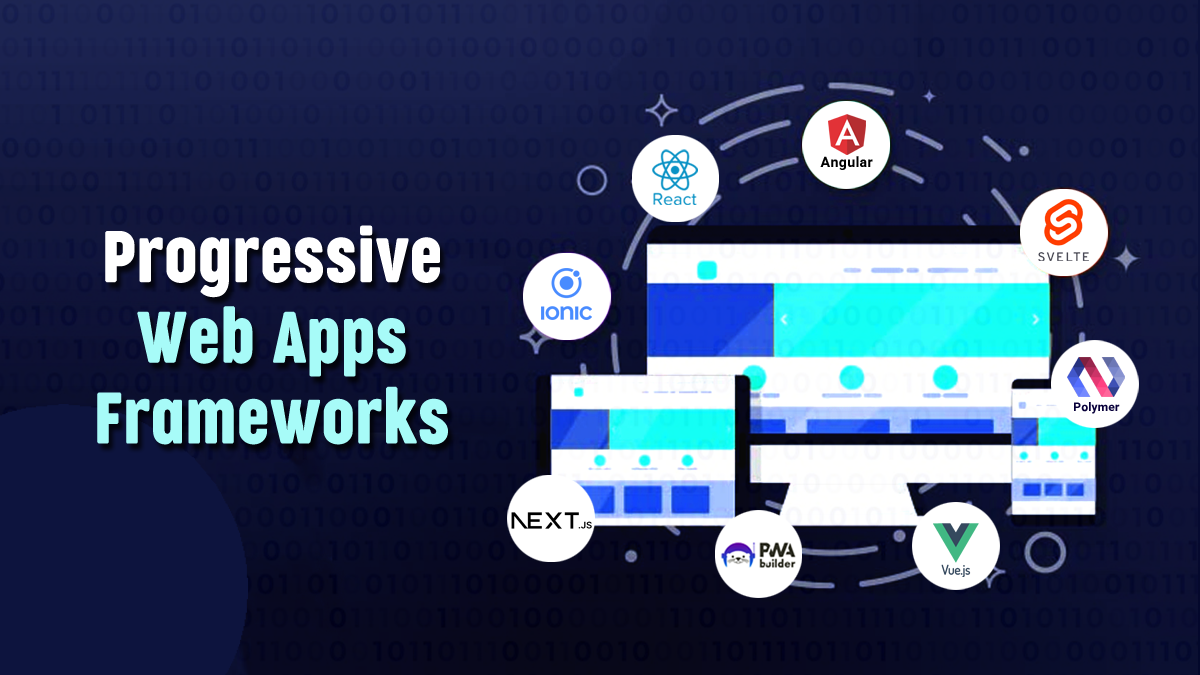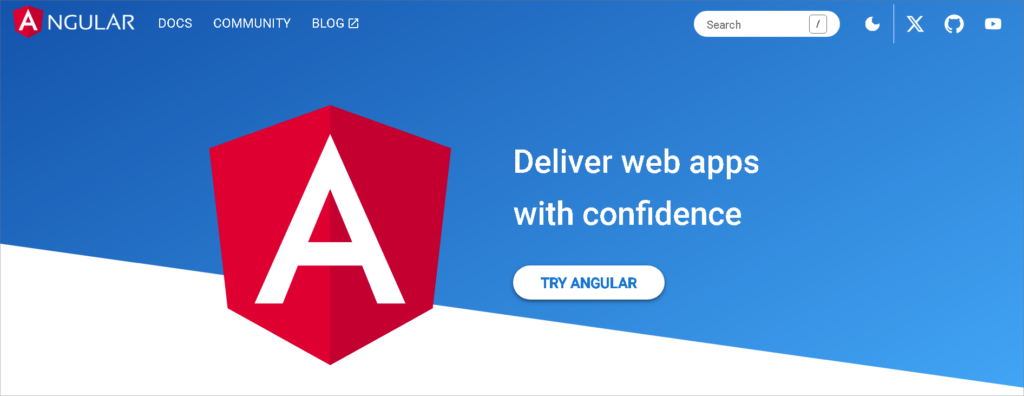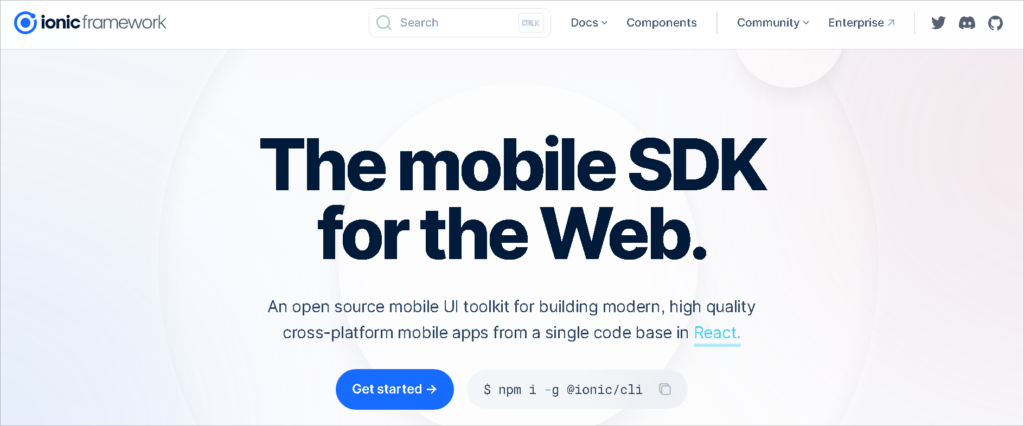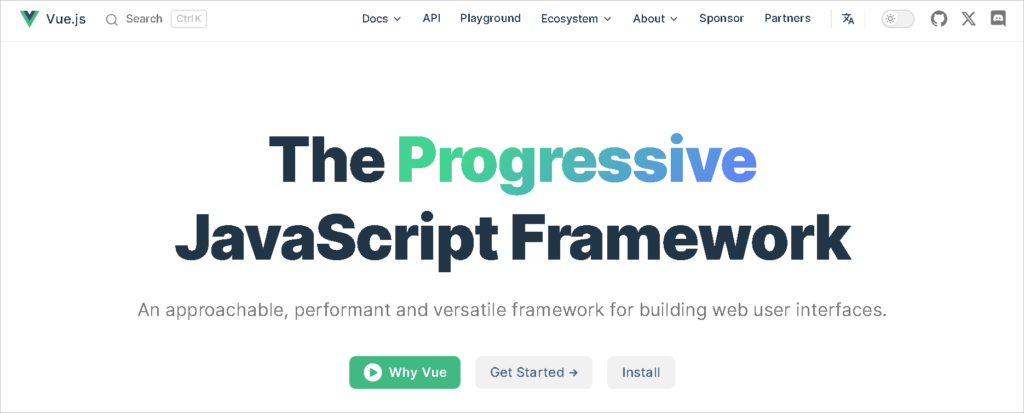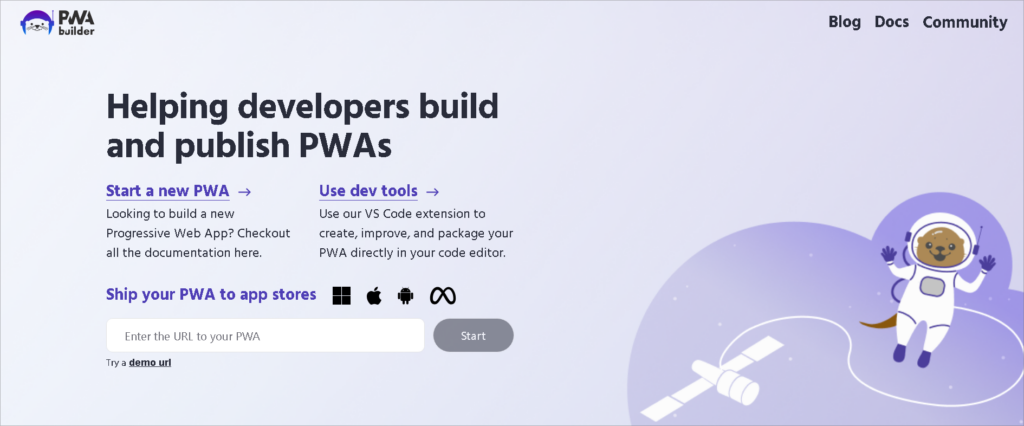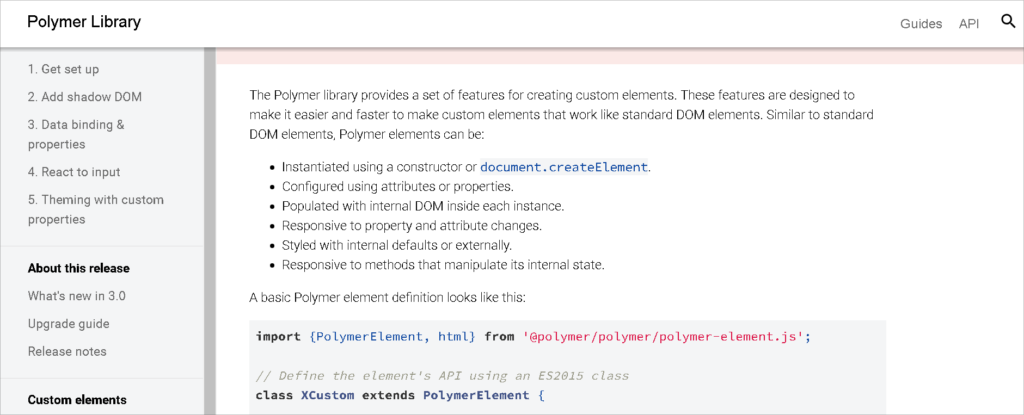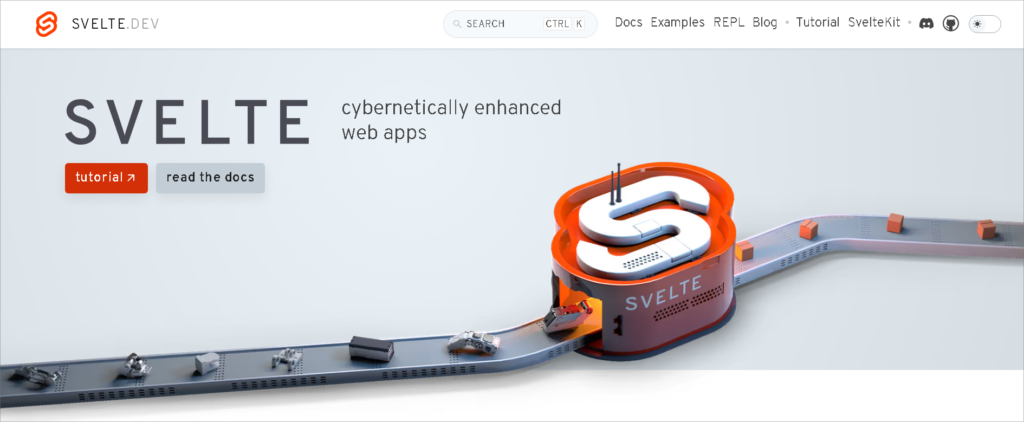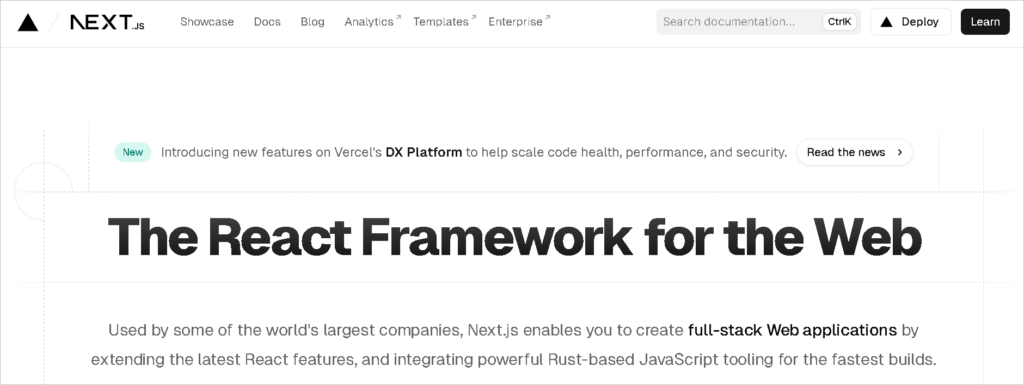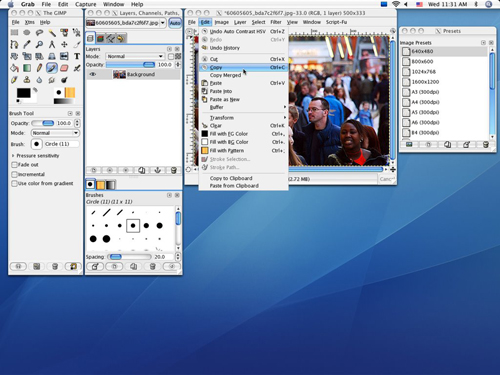With Progressive Web Apps (PWA), users can enjoy the best of both online and mobile experiences. It has been a huge success among businesses since its launch in 2015. Due to the notable surge in smartphone usage, companies and developers have adapted swiftly to the numerous technological advancements, offering end users an advanced experience.
PWA makes a native app’s experience available to a wider web user base. It does away with the requirement to download an app from the Play or App stores. Furthermore, it works on desktops, tablets, and smartphones and can be used without an internet connection.
Progressive Web Apps frameworks are known for their emphasis on offline functionality, responsive design, and performance optimization. At the moment, there are several frameworks available for creating PWAs. Let’s examine a few of the most popular ones to compare their benefits and drawbacks and determine which framework would work best for your company.
What Does Progressive Web App Frameworks Mean?
Progressive Web App (PWA) frameworks are extensive collections of tools, libraries, and standards created to make it easier to develop contemporary web applications with progressive features. Web application developers can create web experiences that closely resemble native mobile application functionality and user experience by utilizing these technologies.
Responsive design, which guarantees seamless adaptability to different device screen sizes, and offline functionality, which permits users to access web apps even in the absence of a dependable internet connection, are two important characteristics of PWA frameworks.
These frameworks frequently use service workers to put effective caching techniques into place for better performance. PWA frameworks place a strong emphasis on quick load times, seamless transitions, and app-like interactions in order to provide a streamlined and captivating user experience.
In order to enhance the overall immersive experience, they frequently come with tools for creating manifest files, which specify how the application should operate when installed on a user’s device. These apps are not only dependable and effective, but also capable of delivering a native app-like experience on the web by offering a unified method for implementing progressive web features.
List of 8 Best PWA Frameworks
Angular
The popular web application framework Angular and PWA principles come together powerfully in Angular PWA, which improves web applications with native app-like features. JavaScript is used by Angular to build dependable and durable Progressive Web Apps. Because of its modular design, Angular, which was first released by Google in 2010, is the most widely used PWA framework.
PWAs offer features like push notifications, fast load times, offline functionality, and other features in an effort to create a seamless user experience. Google developed and maintains Angular, which is great for creating dynamic single-page applications (SPAs).
Users can install web applications on their devices using Angular PWA when it is integrated with PWA principles, giving them an app-like experience without requiring traditional app stores. Service workers help achieve this by caching resources and dynamic content to enable offline access.
The responsive design of Angular PWA guarantees top performance on all devices, and its offline functionality makes it perfect for users with patchy internet. Utilizing Angular’s modules and components accelerates development even more and encourages code reuse and maintainability.
Angular PWA makes use of Angular’s advantages to build web apps that have native app functionality. Because it improves accessibility, performance, and user engagement, it’s a great option for developers who want to give users a cutting-edge, responsive web application experience.
Advantages
- It offers great improvements to the CLI workflow and supports TypeScript 4.4, which gives access to additional language features
- Ahead of Time (AOT) compilers optimize rapid application performance by transforming TypeScript and Angular HTML code into straightforward JavaScript code well in advance of the browser’s download and execution of the application
- Its clear methodology makes implementation simple
- Google’s capable support team and a sizable developer community support Angular
Disadvantages
- Angular usage necessitates a TypeScript framework understanding
- It is not SEO-friendly and rather difficult to learn
React
React is a development framework developed by Facebook with a larger developer community. Developers prefer it over other frameworks because of its flexibility. It is the result of combining the ideas of Progressive Web Apps with React, a JavaScript user interface library.
Because of this combination, web applications that prioritize responsiveness, offline functionality, and fluid user interactions can be developed that provide a native app-like experience. Facebook created and maintains React, which is excellent at creating dynamic and interactive user interfaces.
React PWA, when combined with PWA principles, uses service workers to enable offline capabilities by caching essential resources and offering a dependable user experience even when there is little or no connectivity. React PWA’s component-based architecture, which enables developers to create modular and reusable UI elements, is one of its main advantages.
This improves the codebase’s maintainability and makes it easier to create a unified, logical design throughout the application. Furthermore, React PWA facilitates the idea of “Add to Home Screen,” enabling users to download and install web applications straight from their browsers on their devices.
By facilitating instant access and doing away with the necessity for conventional app store installations, this encourages user engagement. React PWA, in its simplest form, combines the progressive enhancement capabilities of PWAs with the declarative and component-based strengths of React to create web applications that are dependable, quick, and entertaining to use.
Advantages
- React employs a virtual Document Object Model, or DOM, which makes application rendering quick and error-free
- Scaling apps are supported by its extensive open-source JavaScript library
- For ease of use, it separates complex UI/UX components into simpler ones
- It is widely employed in frontend development
- With React, creating a single page, several pages, or even editing already-existing pages is simple
- The “Create a new React app” generator provides developers with a great starting point for creating an interesting PWA
Disadvantages
- React lacks a defined methodology, which makes implementation challenging
- Lacks proper documentation
- Working with the framework is also a little complicated, not to mention handling the problems that arise from using React’s flexibility
Also Read: Mobile App Development Guide- Top to Bottom Analysis: How to Create, Fund and Earn from Your App
Ionic
The foundation of the Ionic framework is Apache Cordova and Angular. It is one of the most sought after frameworks for developing hybrid apps. With the help of web technologies like CSS, JavaScript, and HTML developers can create cross-platform mobile applications with the popular open-source framework Ionic.
Ionic, which debuted in 2013, makes it easier to develop mobile apps that function consistently on both iOS and Android devices. Ionic is primarily a JavaScript framework that builds scalable and durable applications using Angular.
A wide range of UI elements and tools are available with Ionic to make it easier to create aesthetically stunning and extremely interactive mobile apps. Because of its platform agnostic nature, developers can save time by writing code just once and deploying it across multiple platforms.
Integration with Cordova, a platform for creating native mobile applications using web technologies, is one of Ionic’s primary features. Through JavaScript APIs, developers can now leverage native device features and capabilities like the camera and geolocation.
Ionic provides pre-built components and a theming system that lets developers design a unified UI for all of their applications. The framework has become widely used in the mobile development community, and developers looking to create cross-platform mobile applications quickly and easily choose it for its adaptability, simplicity, and strong community support.
Advantages
- Ionic has built-in plugins, a classic layout style, and UI components
- Low maintenance costs
- Considering that the framework is open-source, the development cost is likewise minimal
- Ionic can create web pages that resemble native apps in the browser by using Web View
- Developers can access API without coding and can learn Ionic easily
Disadvantages
- The web application must be updated frequently to reflect the most recent modifications
- Ionic’s rendering is dependent on WebView components, which may cause variations in performance amongst devices
- It may take longer to integrate the most recent native features released by iOS or Android
Vue
Vue is a comparatively newer framework when compared to React and Angular. As it uses Virtual DOM for fast rendering, it is comparable to React. Vue is a front-end development tool that is becoming more and more popular. It was developed by Evan You and released in 2014.
It is renowned for its simplicity and flexibility. Although Vue is frequently contrasted with other frameworks such as React and Angular, it stands out due to its flexible ecosystem and small core library. Vue can be progressively integrated into ongoing projects by developers, facilitating incremental development and a gentle learning curve.
Reactive data-binding in the framework makes state management and manipulation easier, which improves web development efficiency overall. Vue’s component-based architecture encourages the development of modular and reusable components. This methodology improves the maintainability of code and cultivates a development process that is more structured and organized.
Additionally, the framework has an easy-to-understand syntax that enables developers of different skill levels to use it. By allowing developers to combine styles, scripts, and templates into a single file, Vue’s “single-file components” encourage the writing of clear, concise code.
Furthermore, Vue provides an adaptable and user-friendly reactivity system that enables smooth UI updates in response to modifications in the underlying data. Vue boasts a thriving community and ongoing development. JSON has proven to be both robust and intuitive.
Advantages
- Vue improved upon pre-existing technologies like HTML and CSS
- Developers familiar with these languages can use Vue to quickly create PWAs
- Businesses like Alibaba and Laravel support it
- It’s easy-to-use coding and adaptable ecosystem are making it more popular among developers to create app front ends
Disadvantages
- Having just one owner rather than a corporation, this framework has a very limited support network
- The flexibility of this framework has the drawback of increasing problem frequency
PWA Builder
PWA builder is the framework you need to turn your existing website into a Progressive Web App. Microsoft founded PWA builder with the goal of accelerating the adoption of PWAs, which are user-friendly and fast. PWA Builder, which offers developers a set of tools and best practices, simplifies the PWA development process.
This platform provides an intuitive user interface that walks developers through the process of creating a PWA. Developers only need to enter the URL of their web application, and PWA Builder will take care of creating the files and resources needed to turn it into a PWA.
Key PWA concepts that are highlighted by the tool are app-like experiences, offline functionality, and responsive design. PWA Builder facilitates the seamless integration of PWA features into existing projects by supporting multiple frameworks, including Angular, React, and Vue.
It also helps create the manifest file, which specifies the appearance and functionality of the application when it is installed on a user’s device. A noteworthy feature is the Service Worker Generator, which aids in the implementation of service workers, an essential element for enabling offline functionality and effective caching techniques.
By enabling a wider spectrum of developers to access PWA development and encouraging the uptake of progressive web technologies, PWA Builder helps democratize PWA development. All things considered, PWA Builder is an invaluable tool for web developers, making it simple to create PWAs of superior quality.
Advantages
- Its well-documented development process is thorough yet user-friendly
- In addition to the fact that this framework is supported by a committed Microsoft team, this is an additional benefit for novice developers using it
- Because the typography is pre-built, it can be quickly deployed and developed using Vue
- PWA builders can be used to quickly create interesting PWAs if funds are tight
Disadvantages
- Small and medium-sized websites are the ideal fit for PWA builders
- PWA builders might not be the best choice if there are particular requirements and the site that needs to be built is big and complex
- The process is also automated with this framework, which makes it challenging to make any necessary changes
Polymer
Google created Polymer, an open-source framework with a built-in set of tools and templates that make creating PWAs easy. Polymer PWA makes it easier to create contemporary, responsive web applications by fusing the ideas of PWAs with the Polymer library.
Polymer makes it easier to create web components, making it possible to construct modular and reusable components for online applications. Polymer offers a smooth user experience by utilizing the PWA architecture. Fast load times, offline functionality, and responsive design are highlighted.
Regardless of network conditions, the framework guarantees the dependability and accessibility of web applications developed with Polymer across a range of devices. The component-based methodology of Polymer is one of its advantages. By encapsulating particular functionalities in custom elements, developers can encourage code reusability and maintainability.
These components help create a modular and consistent design that facilitates the management of intricate web applications. The Service Worker API is incorporated into Polymer, which is essential for enabling offline functionality and effective caching techniques.
This increases user satisfaction and engagement by enabling users to access the app even in the event of an unstable network connection. Developers can create progressive web applications more quickly and easily with Polymer’s extensive toolkit and libraries. Because the framework complies with web standards, it can be used with other libraries and frameworks.
Advantages
- It allows developers to create reusable web components and has a universal code
- The developer has to put in very little work as a result
- Using this framework, one can also expand the PWA’s functionality and scale it as needed The Google team regularly updates Polymer with new features and functionalities
- This framework differs from the others in that it uses a browser as its platform, designed to work just like any library
Disadvantages
- There isn’t an official Integrated Development Environment (IDE) for Polymer
- It takes a long time to reload because some codes are used that not all browsers support
Also Read: How Much Does it Cost to Make an App in 2024: Understanding Cost Factors
Svelte
By moving the burden of framework code from the browser to the build step, the radical JavaScript framework Svelte offers a unique approach to web development. Svelte, created by Rich Harris and released in 2016, is designed to create incredibly effective and light-weight web applications. Major players like GoDaddy and the New York Times have adapted it.
In contrast to conventional frameworks, which deliver the majority of the framework to the browser, Svelte compiles its components at build time into highly optimized JavaScript. As a result, the generated code is precisely suited to the requirements of the application, which reduces bundle size and improves runtime performance.
Component-based architecture is embraced by Svelte, which encourages modular and reusable components. But in contrast to other frameworks, Svelte moves the laborious work from the client-side to the compilation stage, which produces programs with less runtime framework overhead. This method streamlines the development process while also improving performance.
Svelte’s reactivity system is one of its standout characteristics. Svelte updates the DOM elements directly by generating imperative code during compilation, as opposed to depending on a virtual DOM. As a result, rendering takes place more quickly and efficiently.
For developers looking for a cutting-edge and effective framework, Svelte is a compelling option because of its simplicity of use, small bundle sizes, and effective runtime. Svelte’s creative methodology adds to the continuous investigation of more optimal web development practices as the field experiences further change.
Advantages
- The drag-and-drop feature makes it simple for developers to create PWAs
- Prototypes can be made with it in a few short hours
- Its compiler nature allows for extremely quick loading and execution
Disadvantages
- Since it is a new framework, it lacks well-defined documentation and an established community for support
- When it comes to adding complex features, Svelte is limited, so developers prefer to use React or Angular when creating PWAs
Next.js
Next.js was developed by Vercel. Next.js is a powerful and adaptable framework for creating web applications, from static web pages to dynamic and server-rendered apps, which is based on the React programming language. React development is made easier, as it offers a well-organized and prescriptive framework.
Next.js supports both static site generation and server-side rendering. As a result, developers can produce web apps with quicker time to interaction, better performance, and SEO optimization. The simple API and file-based routing system provided simplifies code organization and makes it simple for developers to traverse and comprehend project structures.
Developers can use React components to create user interfaces by leveraging its smooth integration with React. By only loading the JavaScript required for a particular page, the framework’s automatic code splitting and lazy loading improve application performance and speed up initial page loads.
Since, Next.js makes adding API routes easier, developers can more easily incorporate serverless functions into their projects. It has a thriving community, an extensible plugin system, and dynamic routing capabilities. Developers looking for a flexible and effective framework for React applications are increasingly choosing it.
Whether creating a static website, a server-rendered application, or a single-page application, the conventions and tools offered by Next.js enables developers to work more efficiently and provide better user experiences.
Advantages
- Developers are able to select the rendering strategy that best fits their application because Next.js supports both SSR and SSG
- With its convention over configuration approach, it offers a simple file-based routing system with little setup required
- JavaScript code for various pages is automatically divided so that only the components that are required are loaded when needed
- Because of its strong plugin system, Next.js enables developers to easily expand its functionality
Disadvantages
- Developers who are unfamiliar with the technology may find it difficult to learn when using it, particularly if they are unfamiliar with ideas like data fetching during server-side rendering
- Next.js depends on how the project is configured and used. So, applications may have larger bundle sizes at launch, especially if they are not optimized
Final Thoughts
The list provided indicates that nearly every framework is developer-friendly; however, it is imperative to consider your business requirements, budget, and future goals when selecting the best framework for your PWA. Even after they are constructed, the majority of PWAs will eventually need to be expanded with new features, load quickly, and demonstrate their resilience.
For this reason, it is crucial that the frameworks are carefully examined before beginning development. By fusing the best aspects of web and mobile applications PWA frameworks have played a significant role in changing the face of web development. Developers can produce cutting-edge, captivating, and responsive user experiences that easily adjust to different network and device configurations.
PWA frameworks are at the forefront of the web development community’s innovative approaches, providing developers with a set of tools to create dependable and immersive web experiences. These frameworks, which offer users the best of both the web and native app worlds, pave the way for the future of web applications with an emphasis on simplicity, flexibility, and effective development workflows.
FAQs
Why should I choose a PWA framework over custom web development?
PWA frameworks have benefits like enhanced speed, cross-platform compatibility, and a consistent user experience. They make it possible to create web apps that behave and feel like native apps, which frequently boosts user satisfaction and engagement.
How do PWA frameworks manage offline functionality?
Service Workers are used by PWA frameworks to handle offline functionality. Essential resources are cached by service workers, enabling the application to run even when the user is not connected. This guarantees a dependable and uninterrupted user experience, independent of network situations.
Can I use these frameworks to convert an existing web application into a PWA?
Absolutely, a lot of PWA frameworks offer resources and instructions for doing just that. The application is often enhanced with PWA capabilities through the use of features like manifest files and service workers, which make the migration process effective and accessible.
Are PWAs created with these frameworks work with all browsers?
Yes. These frameworks make sure that the apps they create function properly in a variety of browsers, giving users a consistent experience irrespective of the browser they choose. When creating and implementing PWAs, developers should be aware of the unique features and APIs that are supported by various browsers.